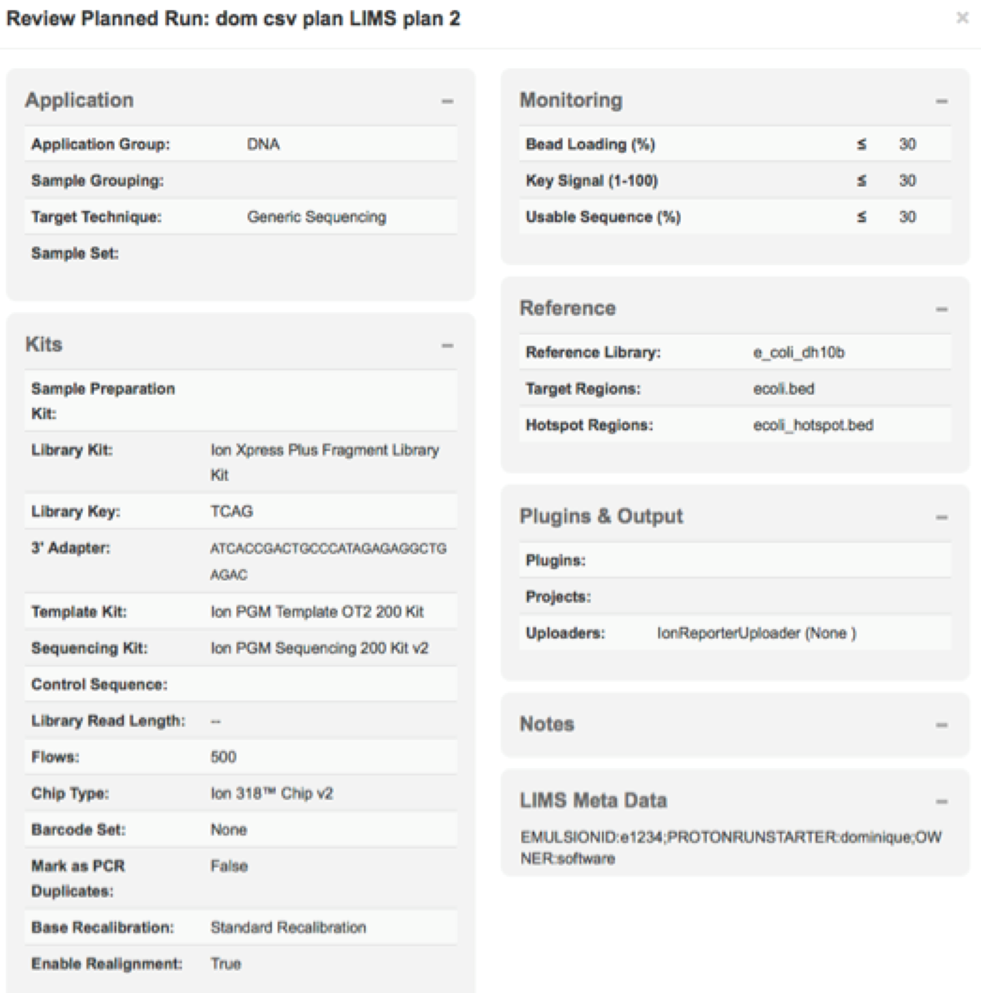New in Torrent Suite version 4.4, users can add text in the Add LIMS Metadata text-entry box on the Plan page when setting up a planned run. The entered text is associated with the Torrent Suite planned run and can be extracted using APIs for Laboratory Information Management System (LIMS) consumption.
The purpose of the metadata field is to allow users to insert arbitrary strings during Torrent Suite driven planning that a LIMS system can use to identify runs during post-processing (via a plugin or querying the REST API).
If the LIMS system is driving planning through the API, then it fills in the metadata field directly. However, during manual plan creation, the user can also use this field to provide hints to the LIMS system to link with external data later.
Specifics of content should be determined by the users' LIMS system. This text field is essentially a hook for external systems, but is likewise user driven and user visible.Use your laboratory protocols to determine what types of data to retrieve from this field.
The text entry box is at the bottom of the Plan page in the planned run setup wizard:
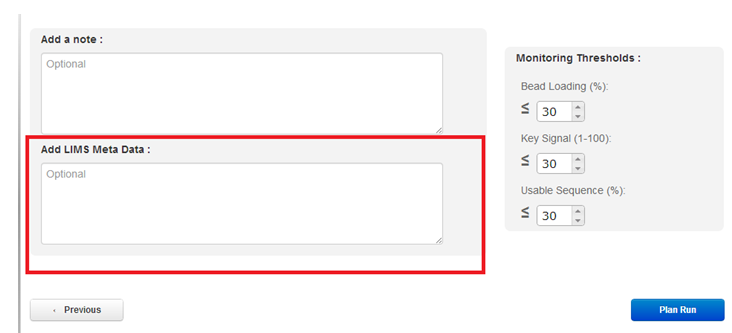
The data can be viewed on the Review Plan screen ( Data tab > Completed Runs & Results > Review Plan ):