New in Torrent Suite 4.4, planned runs created on one Torrent Server can now be transferred to be used on another Torrent Server.
Possible configurations:
Ion Chef 1 Torrent Server 1 Torrent Server 2 Sequencer 2
Ion Chef 1 Torrent Server 1 Torrent Server3 Sequencer 3
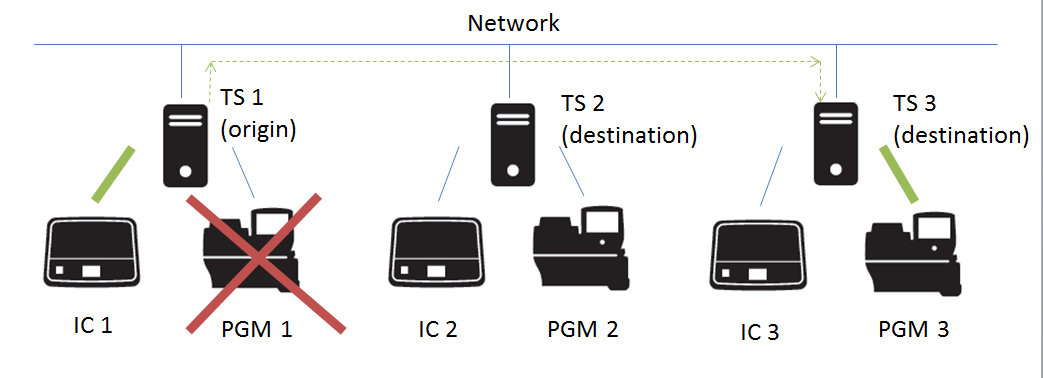
Requirements:
All Torrent Servers must be running the same software version.
All Torrent Servers must have the same genomic reference, barcode set, BED files, Variant Caller config files, etc.
Initial Setup (Admin action):
-
On the
origin
server (e.g. TS1) Site administration page, scroll down and select
Shared servers
.
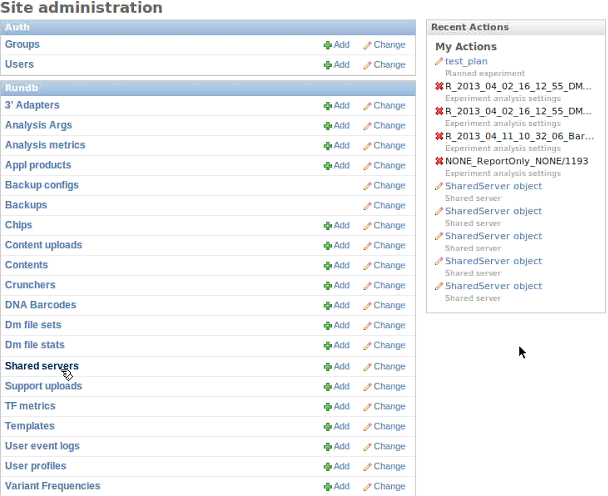
The Select shared server to change window appears. -
If you are adding your
destination
server for the first time, click
Add shared server
.
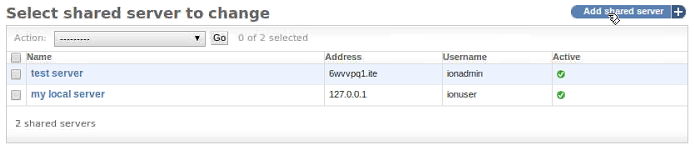
The Change shared server screen appears. -
Define your
destination
server.
- Enter the name, address (can be IP address), user name and password for the destination server.
- Click Active if you want this server to be enabled for sharing.
- (Optional) add a comment.
- Click one of the save options.
- (Optional) If you want to configure the origin Torrent Server to also be a destination server, you must go to another server and repeat these steps to set the origin server as a destination server.
- Once the Torrent Servers are configured, you or a user can now transfer planned runs between Torrent Servers. See Planned Runs for more information.

