References Management Guide
Torrent Suite Software space on Ion Community
References Management Guide TOC
Delete a Reference Sequence
The section provides instructions to delete a reference sequence.
Delete a Reference Sequence
-
Go to the Admin gear menu and select the Reference option:
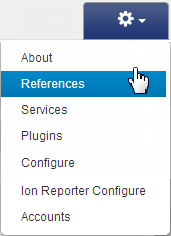
-
In the Reference Sequences section, click the Name of the reference sequence you want to delete.
Click Delete Genome to delete the reference sequence: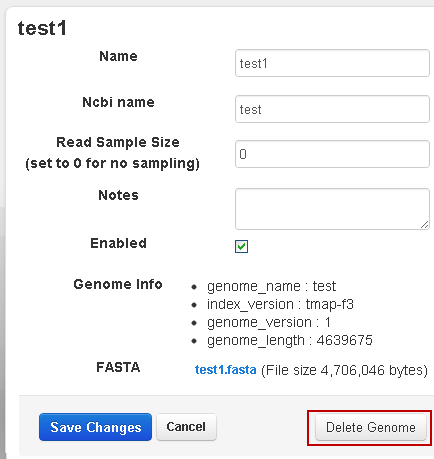
A confirmation box appears: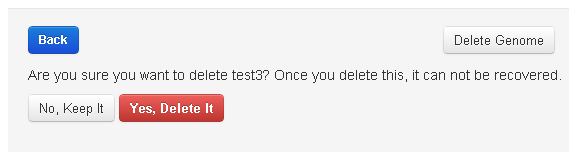
Click Yes, Delete It only if you are sure this genome should be deleted.
Click No, Keep It to exit the dialog without deleting the reference sequence:
The deleted reference sequence is removed from the Reference Sequences list.ContentsWork with reference files
 Upload a New Reference File
Upload a New Reference File
 Delete a Reference Sequence
Delete a Reference Sequence
 Download an Ion Reference File
Download an Ion Reference File
 Details about the Ion hg19 Reference
Details about the Ion hg19 Reference
 Work with Obsolete Reference Sequences
Work with Obsolete Reference Sequences
Work with BED files
 Target Regions Files and Hotspot Files
Target Regions Files and Hotspot Files
 Manage Target Regions Files and Hotspot Files
Manage Target Regions Files and Hotspot Files
 BED File Formats and Examples
BED File Formats and Examples
 Manage DNA Barcodes and DNA Barcode Sets
Manage DNA Barcodes and DNA Barcode Sets
Work with reference library indices
 Update Reference Library Indices
Update Reference Library Indices
Work with test fragments


