References Management Guide
Torrent Suite Software space on Ion Community
References Management Guide TOC
Download an Ion Reference File
In the admin References tab, you can download an MM10, hg19, or E. coli reference file.
The hg19 reference available here is the same as what is used for Torrent Suite analyses. See Details about the human genome reference file for details about this version of the genome.
Steps to download a reference file
Follow these steps to download a reference file:
-
Click the Admin gear menu
References
option:
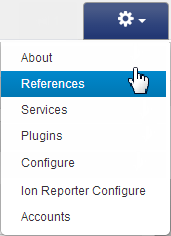
-
Click the
Import References
button:
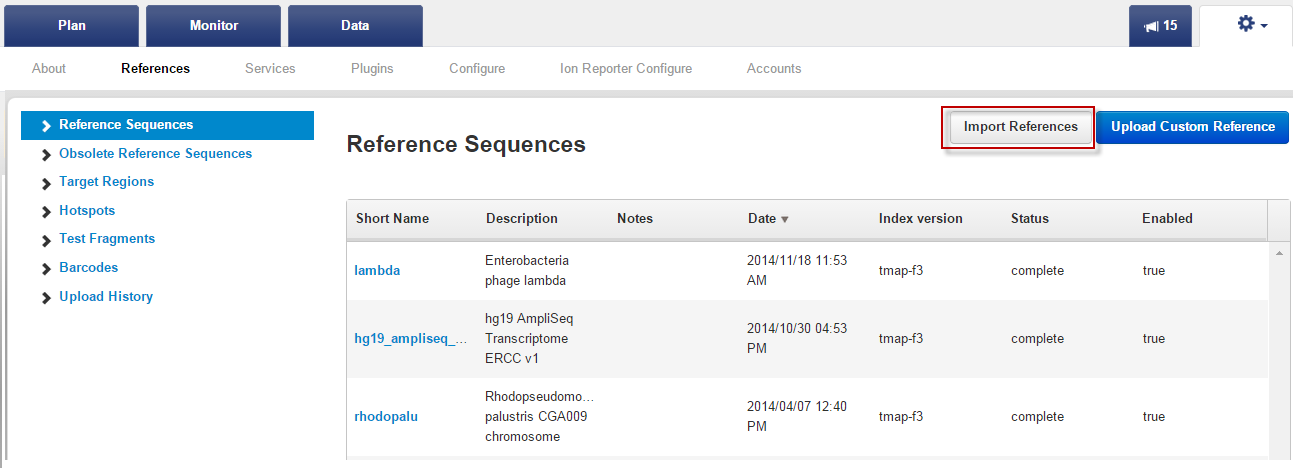
-
Click the
Import
button for the reference:
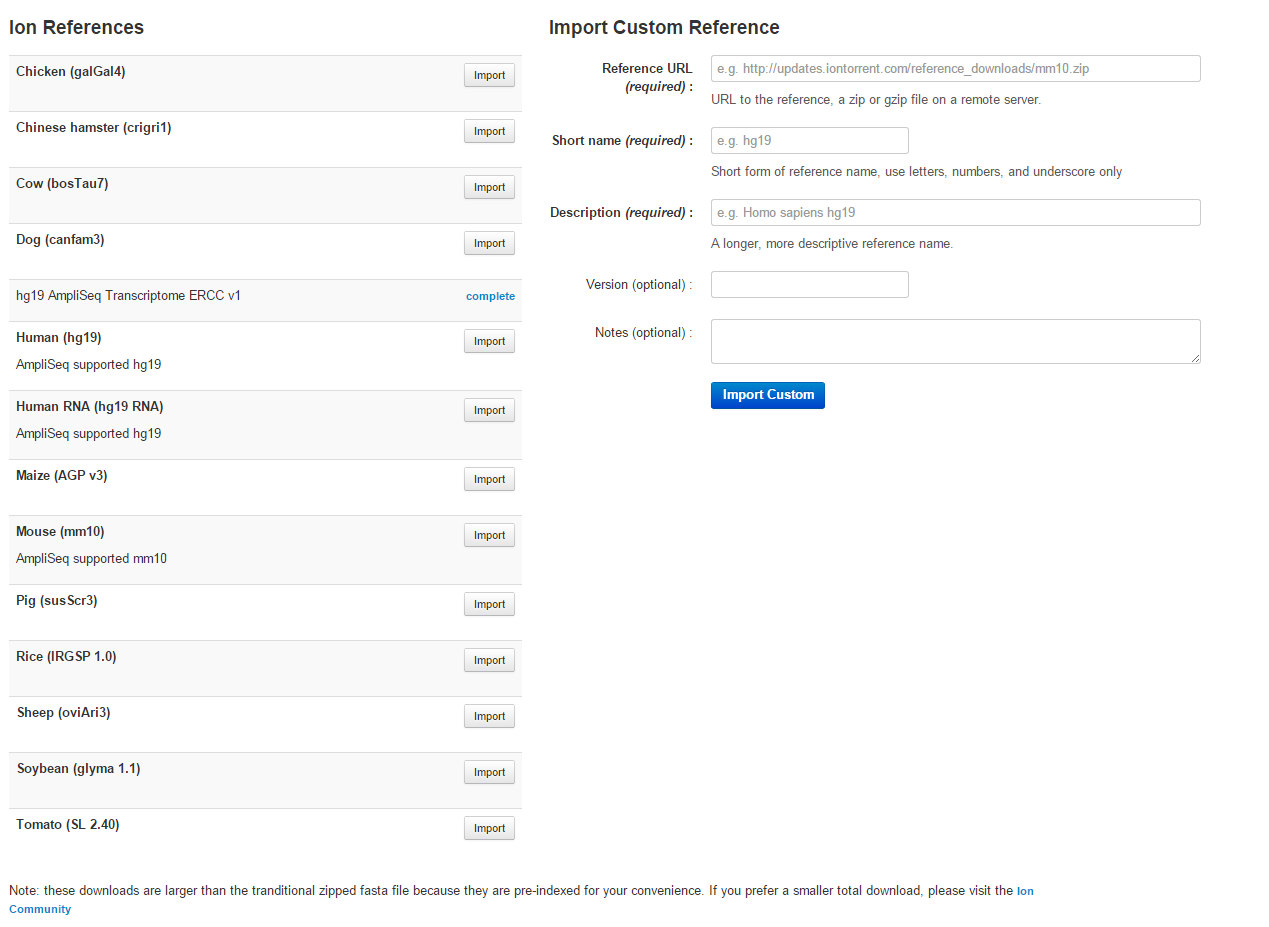
-
Wait while the file downloads. You can click the
Refresh
button to update the progress percentage:

- Alternatively, you can also import a custom reference from this page. Enter relevant information in the Import Custom Reference pane and click Import Custom .
Work with reference files
 Upload a New Reference File
Upload a New Reference File
 Delete a Reference Sequence
Delete a Reference Sequence
 Download an Ion Reference File
Download an Ion Reference File
 Details about the Ion hg19 Reference
Details about the Ion hg19 Reference
 Work with Obsolete Reference Sequences
Work with Obsolete Reference Sequences
Work with BED files
 Target Regions Files and Hotspot Files
Target Regions Files and Hotspot Files
 Manage Target Regions Files and Hotspot Files
Manage Target Regions Files and Hotspot Files
 BED File Formats and Examples
BED File Formats and Examples
 Manage DNA Barcodes and DNA Barcode Sets
Manage DNA Barcodes and DNA Barcode Sets
Work with reference library indices
 Update Reference Library Indices
Update Reference Library Indices
Work with test fragments


