Quickstart
Torrent Suite Software space on Ion Community
What's covered here?
This guide gives you an overview of concepts and methods involved in working with Ion Torrent analysis data.
The Introduction covers the Torrent Browser tabs and how you use templates and planned runs to control your sequencing runs.
A high-level view of the run data flow, On Dataflow , should give you a point of reference for understanding the different stages of an analysis run.
Learn how to start and monitor a run by reading Start a Run .
Learn the basics of how to access and interpret the reports generated by a run, in View Runs and Reports .
Finally, in What's Next , you can find suggestions for additional reading that gives you more in-depth information about the concepts you have just learned.
Prerequisites
These instructions assumethat you have already set up your Torrent Server and can access Torrent Browser. Detailed information about setting up your server is found in the Torrent Suite™ Software Administration Guide .
To manually run an analysis, you must also have a run defined in the run list with experiment data uploaded to the Torrent Server from your Ion S5, Ion PGM, or Ion Proton S equencer or Ion Chef.
Installed documentation
You can access the installed documentation from the Help menu Local Documentation option:
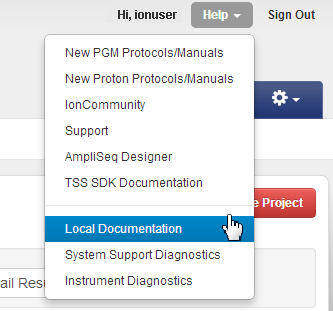
Other topics
See What's Next for an overview of documentation guides. These topics are useful as you become more familiar with Torrent SuiteSoftware:
-
Data Management
See the
Torrent Suite™ Software Data Management Guide
for information on disk space and management of your analysis files, including automatic archival or deletion of files.
- Integration with Ion Reporter Software See Integration with Ion Reporter™ Software for an overview of how Torrent SuiteSoftware output files are used with Ion ReporterSoftware.

