Ion Reporter Software Integration Guide
Torrent Suite Software space on Ion Community
Check the Progress of your File Transfer
Email notifications
The Uploader plugin sends two email notifications for each plugin run:
- When the plugin begins to transfer your files
- When the upload to Ion Reporter Software is finished
The notifications are sent to the email address of the Ion Reporter Software user whose authentication token was used to configure the plugin.
Plugin log files
Theplugin log filesare found on the Torrent Browser Completed Runs & Reports tab Plugin Summary section, in the run report for which the plugin was run. The menu next to the plugin status opens the system log for the plugin run:
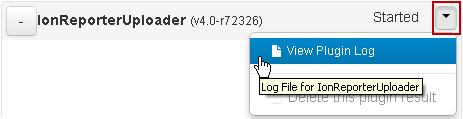
Plugin progress table
Theplugin progress table is in Plugin Summary section for IonReporterUploader and is useful to monitor the transfer of large files. While the transfer is in progress, the plugin has the following message.
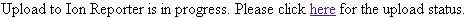
Click the here link to open the Uploader's progress table in the plugin summary section. An example progress table (empty):
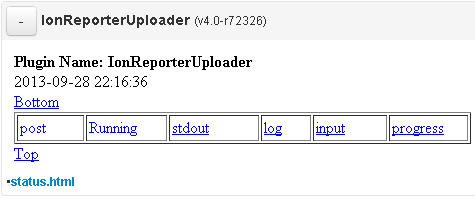
The status.html link opens the same progress table, but as the only content in the browser tab.
.
 Ion Reporter™ Software Integration Guide
Ion Reporter™ Software Integration Guide
 Integration with Ion Reporter™ Software
Integration with Ion Reporter™ Software
 Configure Your IonReporterUploader Plugin Access Credentials
Configure Your IonReporterUploader Plugin Access Credentials
 Set an Analysis Template to Transfer to Ion Reporter™ Software
Set an Analysis Template to Transfer to Ion Reporter™ Software
 Manual Launch of the IonReporterUploader Plugin
Manual Launch of the IonReporterUploader Plugin
 One-Click Transfer to Ion Reporter™ Software
One-Click Transfer to Ion Reporter™ Software
 Check the Progress of your File Transfer
Check the Progress of your File Transfer
 When the IonReporterUploader Plugin is Not Configured
When the IonReporterUploader Plugin is Not Configured
 The IonReporterUploader Plugin Usage Page
The IonReporterUploader Plugin Usage Page

