Ion Reporter Software Integration Guide
Torrent Suite Software space on Ion Community
When the IonReporterUploader Plugin is Not Configured
This pages shows how various IonReporterUploader-related pages appear when your IonReporterUploader plugin is not yet configured to transfer to your Ion Reporter Software organization .
To recover from these, go to the admin gear menu Plugins options and click Configure for the IonReporterUploader plugin. See Configure Your IonReporterUploader Plugin Access Credentials for details.
In the plugin manual launch page
Before the plugin is configured, if you launch the IonReporterUploader plugin on a completed run report (with the Select plugins to run button), the following page opens with an empty "Select Ion Reporter account" area. When the IonReporterUploader plugin is properly configured, the Ion Reporter Software account or accounts appear in this area. (Multiple accounts are not supported when transferring to Ion Reporter Software 1.6.x.)
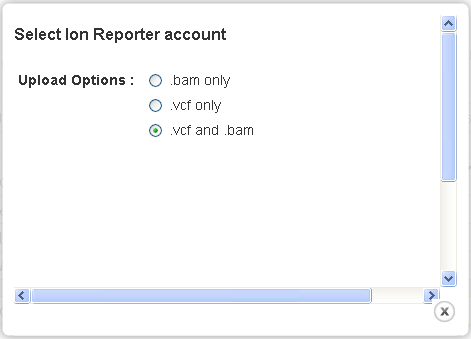
In the run plan template wizard
Before the plugin is configured, if you click the IonReporter chevron in the run plan template wizard, the Ion Reporter Software workflow selection menu does not appear. Also, IonReporterUploader credential choices do not appear (these normally are listed below the None radio button.
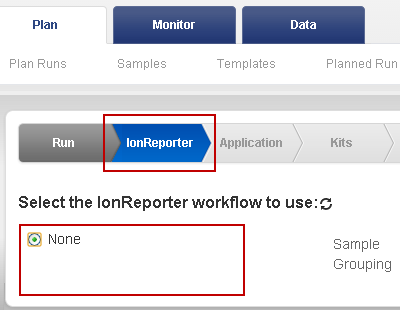
In the plugin configuration page
When the plugin is not configured, the admin Plugins configura tion page contains this:
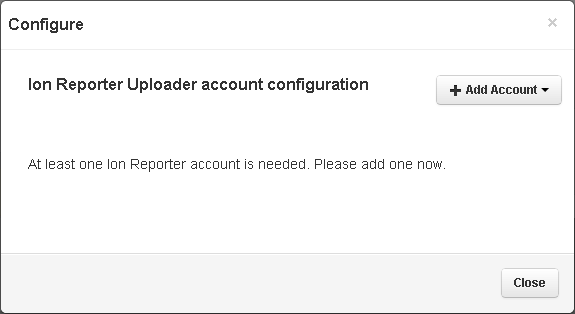
Click the Add Account button to begin the configuration. See Configure Your IonReporterUploader Plugin Access Credentials for details.
 Ion Reporter™ Software Integration Guide
Ion Reporter™ Software Integration Guide
 Integration with Ion Reporter™ Software
Integration with Ion Reporter™ Software
 Configure Your IonReporterUploader Plugin Access Credentials
Configure Your IonReporterUploader Plugin Access Credentials
 Set an Analysis Template to Transfer to Ion Reporter™ Software
Set an Analysis Template to Transfer to Ion Reporter™ Software
 Manual Launch of the IonReporterUploader Plugin
Manual Launch of the IonReporterUploader Plugin
 One-Click Transfer to Ion Reporter™ Software
One-Click Transfer to Ion Reporter™ Software
 Check the Progress of your File Transfer
Check the Progress of your File Transfer
 When the IonReporterUploader Plugin is Not Configured
When the IonReporterUploader Plugin is Not Configured
 The IonReporterUploader Plugin Usage Page
The IonReporterUploader Plugin Usage Page

