Ion Reporter Software IntegrationGuide
Torrent Suite Software space on Ion Community
One-Click Transfer to Ion Reporter Software
In the report header for a completed analysis, you can use the Upload to IR button to transfer the output of that analysis to Ion Reporter Software. You choose whether to transfer the BAM or VCF output files, or both file types. This button t ransfers the data but does not define a sample in Ion Reporter Software or launch an analysis in Ion Reporter Software.
The Ion Reporter Uploader plugin must be configured before you can use the Upload to IR button.
Transfer to Ion Reporter Software
Follow these steps to transfer the run report's output files to Ion Reporter Software with the Upload to IR button:
-
Open the run report in the Torrent Browser. The analysis must be complete.
-
Click the
Upload to IR
button in the run report header area:
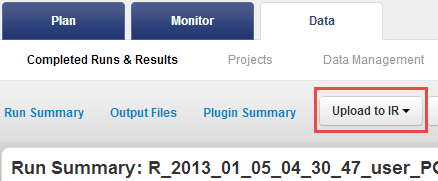
-
Select your IonReporterUploader configuration:
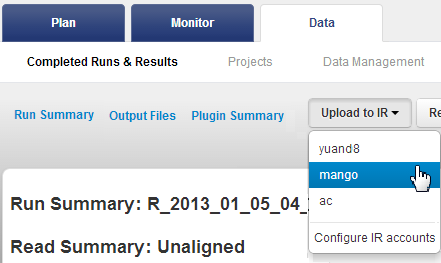
-
In the popup, select which type of output file you want to transfer:
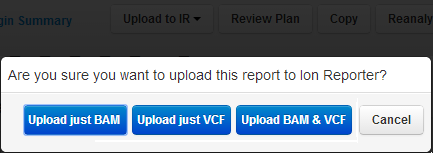
-
You see a message confirming that the transfer has started:
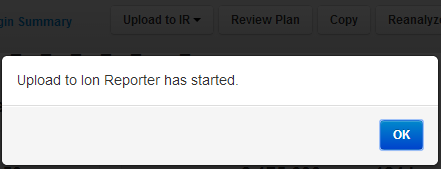
Monitor the transfer
A new IonReporterUploader instance opens in the run report's Plugin Summary area. The summary of any previous IonReporterUploader run is not overwritten.
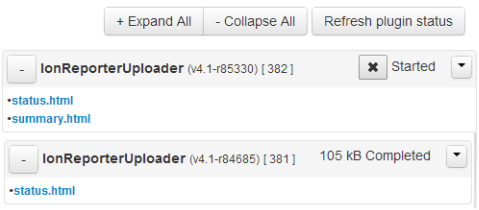
When transfer is finished, the plugin shows a status of C ompleted:
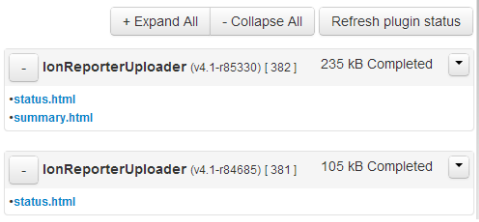
What next?
After you transfer an analysis' files with the Upload to IR button, you do the following in Ion Reporter Software before your data can be analyzed there:
- Define an Ion Reporter Software sample from your transferred data file
- Define the sample attributes such as sample gender
- Define the sample relationship, if any, with other samples
You must wait for the transfer to complete before you can define your sample.
Differences with the Ion Reporter Uploader plugin
- You can configure the Ion Reporter Uploader plugin to transfer your files automatically (in your run plan template).
- You can also transfer files on a completed Torrent Suite Software analysis, by launching the plugin on a completed run report.
- The Ion Reporter Uploader plugin defines samples in Ion Reporter Software for your newly- transferred files. The plugin also defines sample relationships for paired and trio samples and defines sample attributes.
- You can configure the Ion Reporter Uploader plugin to automatically start an Ion Reporter Software analysis after your files are transferred and samples are defined.
A manual launch of the IonReporterUploader plugin in a run report's Plugin Summary area supports defining the sample in Ion Reporter Software and launching an Ion Reporter Software analysis on your newly-defined sample. See Manual Launch of the IonReporterUploader Plugin .
S ee also Configure Your IonReporterUploader Plugin Access Credentials and The IonReporterUploader Plugin .
 Ion Reporter™ Software Integration Guide
Ion Reporter™ Software Integration Guide
 Integration with Ion Reporter™ Software
Integration with Ion Reporter™ Software
 Configure Your IonReporterUploader Plugin Access Credentials
Configure Your IonReporterUploader Plugin Access Credentials
 Set an Analysis Template to Transfer to Ion Reporter™ Software
Set an Analysis Template to Transfer to Ion Reporter™ Software
 Manual Launch of the IonReporterUploader Plugin
Manual Launch of the IonReporterUploader Plugin
 One-Click Transfer to Ion Reporter™ Software
One-Click Transfer to Ion Reporter™ Software
 Check the Progress of your File Transfer
Check the Progress of your File Transfer
 When the IonReporterUploader Plugin is Not Configured
When the IonReporterUploader Plugin is Not Configured
 The IonReporterUploader Plugin Usage Page
The IonReporterUploader Plugin Usage Page

