Torrent Browser Analysis Report Guide
Torrent Suite Software space on Ion Community
Run RecognitION Plugin
The Run RecognitION plugin allows you tosubmit your best runs to the Ion Community leaderboards.The leaderboards are available on the Ion Community, and are organized in leagues according to chip type:

Your Torrent Suite software must be at least version 1.5.1 to use this plugin.
Run the RunRecognitION Plugin
Follow these steps to run to the RunRecognitION plugin:
-
Go to the report page for your run. Scroll down to the Plugin Summary section, and click
Select plugins to run
.
-
In
Select a plugin
, click
RunRecognitION
:

The leaderboard for your chip type is shown, with a message indicating where your ranks among the leaderboard runs.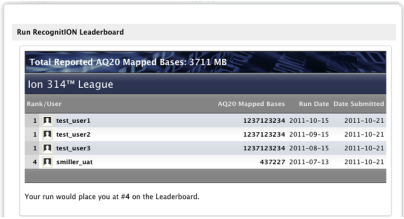
Submit your run to the RunRecognitION leaderboard
Follow these steps to submit a candidate run to the leaderboard:
-
Go to the report page for your run. Run the RunRecognitION plugin, as described in
Run the RunRecognitION Plugin
.
The Run RecognitION leaderboard is displayed for your chip type.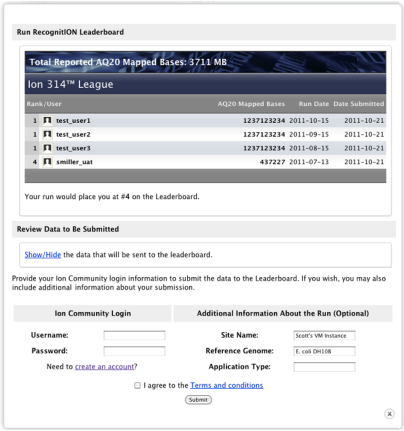
-
Scroll to the Ion Community Login section below the leaderboard. If you do not have an Ion Community account, click
create an account
to register. Enter your community user name and password.
- Optionally enter the any of this information about your run:
- Your site name
- The reference genome used in this run
-
The application type for this run
-
Below the information fields, click
Terms and Conditions
and carefully read that information. Click the checkbox "
I agree to the Terms and Conditions
".
-
Click
Submit
at the bottom of the page. If your run qualifies, it is added to the leaderboard:
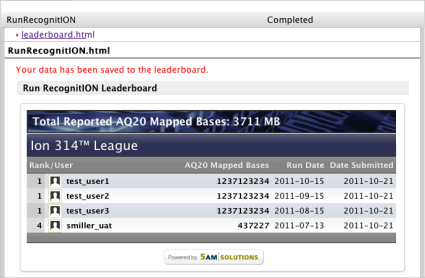
What Information About Me Does RunRecognitION Make Public?
If your run is published to the leaderboard, your Ion Community user name and avatar are visible to other members of the community.
 Torrent Browser Analysis Report Guide
Torrent Browser Analysis Report Guide
 Run Report Metrics
Run Report Metrics
 Run Metrics Overview
Run Metrics Overview
 Run Report Metrics Before Alignment
Run Report Metrics Before Alignment
 Run Report Metrics on Aligned Reads
Run Report Metrics on Aligned Reads
 Barcode Reports
Barcode Reports
 Test Fragment Report
Test Fragment Report
 Report Information
Report Information
 Output Files
Output Files
 Plugin Summary
Plugin Summary
 Assembler SPAdes Plugin
Assembler SPAdes Plugin
 Coverage Analysis Plugin
Coverage Analysis Plugin
 ERCC Analysis Plugin
ERCC Analysis Plugin
 FileExporter Plugin
FileExporter Plugin
 FilterDuplicates Plugin
FilterDuplicates Plugin
 IonReporterUploader Plugin
IonReporterUploader Plugin
See
 The Ion Reporter™ Software Integration Guide
The Ion Reporter™ Software Integration Guide
 Run RecognitION Plugin
Run RecognitION Plugin
 SampleID Plugin
SampleID Plugin
 TorrentSuiteCloud Plugin
TorrentSuiteCloud Plugin
 Torrent Variant Caller Plugin
Torrent Variant Caller Plugin
 Torrent Variant Caller Parameters
Torrent Variant Caller Parameters
 Example Torrent Variant Caller Parameter File
Example Torrent Variant Caller Parameter File
 Torrent Variant Caller Output
Torrent Variant Caller Output
 The Command-Line Torrent Variant Caller
The Command-Line Torrent Variant Caller
 Ion Reporter™ Software Features Related to Variant Calling
Ion Reporter™ Software Features Related to Variant Calling
 Integration with TaqMan® and PCR
Integration with TaqMan® and PCR

