Torrent Browser Analysis Report Guide
Torrent Suite Software space on Ion Community
The FilterDuplicates Plugin
The FilterDuplicates plugin allows you to remove duplicate reads after a run is completed. BAM files with duplicate reads removed are saved in the FilterDuplicates directory. The original BAM files in the main analysis directory are not modified.
FilterDuplicates is applied only to merged data.
Plugin output
The plugin output section contains links to the BAM files that have duplicate reads removed:
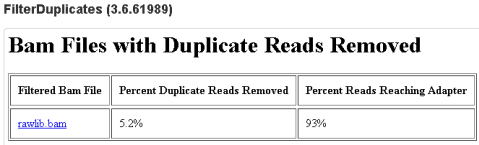
This section also shows the percentage of reads that were removed and the percentage of all reads that reached the adapter.
Barcoded runs
For barcoded runs, FilterDuplicates runs on each barcode separately.
Plugin configuration
The sampleID plugin does not take any options or configuration.
Run the plugin automatically
You set up the plugin to run automatically when you configure your template or run plan. In the Plugin chevron of the template wizard, you select which plugins run automatically on planned runs created from that template. See the Templates page in the Torrent Browser User Interface Guide .
Run the plugin manually
You can launch the plugin manually from a completed run report.
Follow these steps to run the plugin manually:
-
Open the run report and scroll down to the Plugin Summary button. Click
Select plugins to run
.
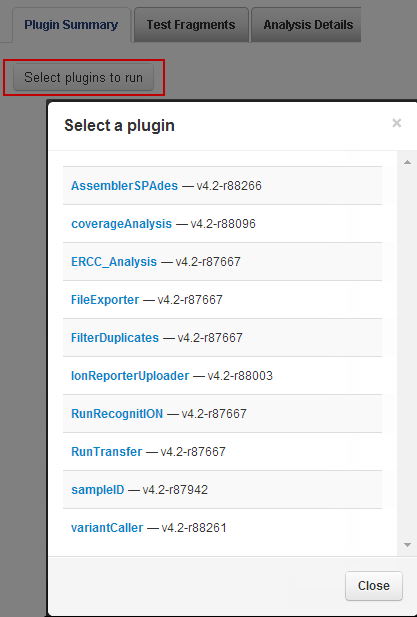
- In the Select a plugin list, click FilterDuplicates . The plugin does not take user input. The plugin is submitted immediately when you click it in the Select a plugin list.
ZC tag
The BAM header ZC tag is produced by the base caller to indicate the flow index of the last base of the template. FilterDuplicates plugin uses the ZC tag's information about adapter position, when possible, to improve the resolution of duplicate marking on fragment reads.
T he base caller o nly creates ZC tag for reads in which the adapter is found.
The FilterDuplicates plugin groups reads with matching start coordinate, strand, and ZC tag value, and selects one read from each group to not be a duplicate read:
-
For every read, the 5' sequencing strand coordinate, mapping strand, and ZC value (if present) are recorded.
-
The plugin groups together reads that have the same 5 start coordinate, strand, and ZC tag value.
-
The plugin also adds to this group those reads that do not have a ZC tag but have the same start and strand coordinates as the group.
-
The next step depends on the longest read in the group:
-
If the longest read in the group has a ZC tag, t
he plugin does not mark the f
irst read from the group as a duplicate. The rest of the reads in the group are marked as duplicate.
- If the longest read in the group does not have a ZC tag, that read is not marked as a duplicate. The rest of the reads in the group are marked as duplicate.( In this case the base caller did not find the adapter in the read that is not a duplicate and that remains in the plugin output BAM file while the other reads are deleted.)
-
If the longest read in the group has a ZC tag, t
he plugin does not mark the f
irst read from the group as a duplicate. The rest of the reads in the group are marked as duplicate.
 Torrent Browser Analysis Report Guide
Torrent Browser Analysis Report Guide
 Run Report Metrics
Run Report Metrics
 Run Metrics Overview
Run Metrics Overview
 Run Report Metrics Before Alignment
Run Report Metrics Before Alignment
 Run Report Metrics on Aligned Reads
Run Report Metrics on Aligned Reads
 Barcode Reports
Barcode Reports
 Test Fragment Report
Test Fragment Report
 Report Information
Report Information
 Output Files
Output Files
 Plugin Summary
Plugin Summary
 Assembler SPAdes Plugin
Assembler SPAdes Plugin
 Coverage Analysis Plugin
Coverage Analysis Plugin
 ERCC Analysis Plugin
ERCC Analysis Plugin
 FileExporter Plugin
FileExporter Plugin
 FilterDuplicates Plugin
FilterDuplicates Plugin
 IonReporterUploader Plugin
IonReporterUploader Plugin
See
 The Ion Reporter™ Software Integration Guide
The Ion Reporter™ Software Integration Guide
 Run RecognitION Plugin
Run RecognitION Plugin
 SampleID Plugin
SampleID Plugin
 TorrentSuiteCloud Plugin
TorrentSuiteCloud Plugin
 Torrent Variant Caller Plugin
Torrent Variant Caller Plugin
 Torrent Variant Caller Parameters
Torrent Variant Caller Parameters
 Example Torrent Variant Caller Parameter File
Example Torrent Variant Caller Parameter File
 Torrent Variant Caller Output
Torrent Variant Caller Output
 The Command-Line Torrent Variant Caller
The Command-Line Torrent Variant Caller
 Ion Reporter™ Software Features Related to Variant Calling
Ion Reporter™ Software Features Related to Variant Calling
 Integration with TaqMan® and PCR
Integration with TaqMan® and PCR

