Torrent Browser User Interface Guide
Torrent Suite Software space on Ion Community
Introduction
The Torrent Browser, the main Torrent Suite Software user interface, provides access to the following tasks:
- Design your research protocols in the form of experiment templates.
- Plan future runs to be executed on your Ion sequencing instruments.
- Monitor the progress and preliminary quality of your current instrument runs.
- View a Detailed Report for a specific run.
- View summary statistics from several analyses.
- Find a specific run or report, using filter or search criteria.
- Restart an analysis from a completed run.
- Run or rerun a plugin on the analysis results from a completed run.
- Group your analyses into projects for more convenient data management.
- Configure various Torrent Suite Software parameters to control archiving, reporting, and other administrative functions.
You can also access support and licensing information at the bottom of the main page:
The Torrent Browser interface is organized according to three main phases of the sequencing lifecycle:

-
Plan
Choose the experimental design for a template, which can be reused many times to create planned runs, or create a new planned run from an existing template. Design details include the application, reference, BED files, project, and the export destinations for results files.The Plan tab contains both templates (reusable experiment designs) and planned runs (executable instructions for individual sequencing runs).
Use pre-installed product-specific templates, such as the templates for the Ion AmpliSeq Inherited Disease Panel, the Ion TargetSeq Exome Panel, Whole Transcriptome RNA Seq, Ion ReproSeq PGS (Pre-Implantation Genetic Screening), or create your own templates customized to your research requirements.
Ion Reporter Software users can create plans by sample set, to set up a multi-sample analysis for Ion Reporter Software. When you create your run plan from your sample set, the run plan automatically pulls in the sample attributes from your sample set.
-
Monitor
View the status of your system and running jobs, including thumbnail quality graphs for current runs, server status, and reagent levels. The quality graphs provide near real-time information on your runs, so that you know early on about any instrument issues.
- Data View summaries of completed runs, detailed run reports, and plugin results; download output files and the run report; review the run plan settings; combine output from multiple runs into a single result set; archive or delete analysis files; export results to other systems; and create projects to manage your results.
If you are new to Torrent Suite Software, the first thing to do is to read the Quickstart Guide . Then the easiest way to learn more about Torrent Browser functionality is to review topics presented in each user interface tab:
Other information
Use the Torrent Browser Help menu to access documentation, diagnostic information, and other resources:
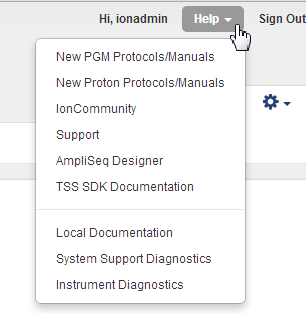
See Help Menu for a description of these links.
 Torrent Browser User Interface Guide
Torrent Browser User Interface Guide
 The Login Page
The Login Page
 The Plan Tab
The Plan Tab
 Templates
Templates
 Planned Runs
Planned Runs
 Plan by Sample Set
Plan by Sample Set
 Create Samples and a Sample Set
Create Samples and a Sample Set
 Sample Attributes
Sample Attributes
 Template and Planned Run Wizard
Template and Planned Run Wizard
 Create Multiple Run Plans
Create Multiple Run Plans
 Create a Template with Ion AmpliSeq.com Import
Create a Template with Ion AmpliSeq.com Import
 The Monitor Tab
The Monitor Tab
 The Data Tab
The Data Tab
 Completed Runs and Reports Tab
Completed Runs and Reports Tab
 Work with Completed Runs
Work with Completed Runs
 Reanalyze a Completed Run
Reanalyze a Completed Run
 BaseCaller Parameters
BaseCaller Parameters
 TMAP Parameters
TMAP Parameters
 The Projects Listing Page
The Projects Listing Page
 Project Result Sets Page
Project Result Sets Page
 Compare Multiple Run Reports
Compare Multiple Run Reports
 CSV Metrics File Format
CSV Metrics File Format

