Torrent Browser User Interface Guide
Torrent Suite Software space on Ion Community
Help Menu
The Help menu in the top right corner of the Torrent Browser contains links to documentation, diagnostic information, and other resources:
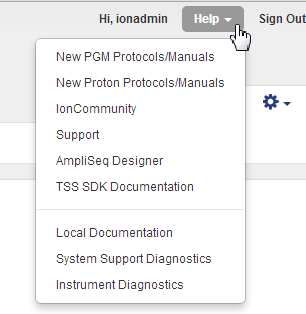
- New PGM Protocols/Manuals Opens the Ion Community page for Ion PGM Protocols:
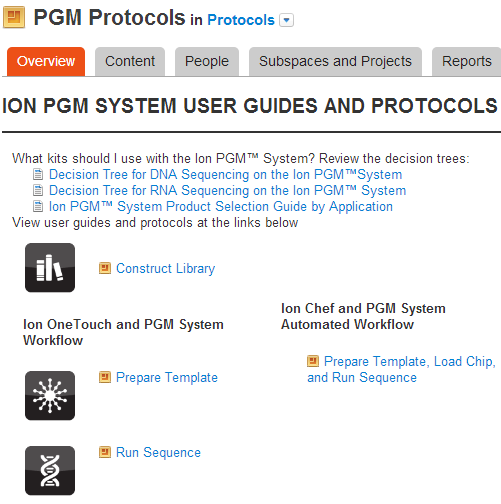
- New Proton Protocols/Manuals Opens the Ion Community page for Ion Proton Protocols:
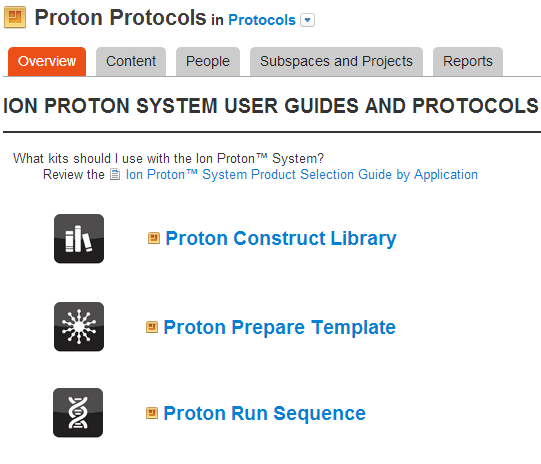
-
IonCommunity
Opens the main Ion Community page
- Support Opens the Support tab on the LifeTechnologies site ( http://www.lifetechnologies.com/us/en/home/technical-resources/contact-us.html#tab-2 )
-
AmpliSeq Designer
Opens the Ion AmpliSeqDesigner (
www.ampliseq.com
)
-
TSS SDK Documentation
Opens the Ion Community page for Torrent Suite Software documentation (
http://ioncommunity.lifetechnologies.com/docs/DOC-1556
)
-
Local Documentation
Opens the
Torrent Suite Software documentation (including this page)
-
System Support Diagnostics
Goes to the Torrent Browser About tab, generates a
System Status Support Archive
(takes a minute or two), and displays the diagnostic information in the Torrent Browser
- Instrument Diagnostics G enerates instruments diagnostics (takes a minute or two), and displays the diagnostic information in the Torrent Browser
Ion Community and the Ion AmpliSeq Designer each require a one-time registration and login.
 Torrent Browser User Interface Guide
Torrent Browser User Interface Guide
 The Login Page
The Login Page
 The Plan Tab
The Plan Tab
 Templates
Templates
 Planned Runs
Planned Runs
 Plan by Sample Set
Plan by Sample Set
 Create Samples and a Sample Set
Create Samples and a Sample Set
 Sample Attributes
Sample Attributes
 Template and Planned Run Wizard
Template and Planned Run Wizard
 Create Multiple Run Plans
Create Multiple Run Plans
 Create a Template with Ion AmpliSeq.com Import
Create a Template with Ion AmpliSeq.com Import
 The Monitor Tab
The Monitor Tab
 The Data Tab
The Data Tab
 Completed Runs and Reports Tab
Completed Runs and Reports Tab
 Work with Completed Runs
Work with Completed Runs
 Reanalyze a Completed Run
Reanalyze a Completed Run
 BaseCaller Parameters
BaseCaller Parameters
 TMAP Parameters
TMAP Parameters
 The Projects Listing Page
The Projects Listing Page
 Project Result Sets Page
Project Result Sets Page
 Compare Multiple Run Reports
Compare Multiple Run Reports
 CSV Metrics File Format
CSV Metrics File Format

