Torrent Browser Analysis Report Guide
Torrent Suite Software space on Ion Community
Barcode Reports
The barcode section of a run report displays the following information per barcode:
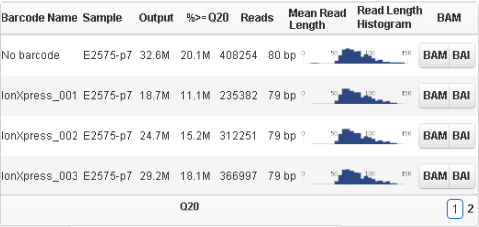
|
Column |
Description |
|---|---|
| Barcode Name |
The individual barcode in the barcode set. The row labeled as No barcode reports on unclassified barcodes, which are reads that could not be classified as matching one of the expected barcodes in the barcode set. |
| Sample | Name of the sample that was sequenced on instrument. |
| Output | Total number of reads. |
| % >= Q20 |
The percentage of reads that have a predicted quality score of Q20 or better. A Q20 score is the predicted quality of a Phred-like score of 20 or better, or one error in 100 bp. |
| Reads |
Total number of filtered and trimmed library reads (independent of length). This number is reported in the barcode BAM file. |
| Mean Read Length |
The average read length, in bp, of all filtered and trimmed library reads reported in the barcode BAM file. |
|
Read Length Histogram |
A thumbnail histogram of the read lengths for this barcode. Click on the thumbnail histogram to open a larger image. |
|
BAM |
Buttons to download the BAM and BAM index file (BAI) for this barcode. The BAM file contains aligned reads sorted by reference location. See also Run Metrics Overview for a description of alignment data. |
The number of barcodes shown in the barcode section varies according to the barcode set used in your run and on the barcodes actually present in the sample. Only data for barcodes present in the run are displayed in the run report.
 Torrent Browser Analysis Report Guide
Torrent Browser Analysis Report Guide
 Run Report Metrics
Run Report Metrics
 Run Metrics Overview
Run Metrics Overview
 Run Report Metrics Before Alignment
Run Report Metrics Before Alignment
 Run Report Metrics on Aligned Reads
Run Report Metrics on Aligned Reads
 Barcode Reports
Barcode Reports
 Test Fragment Report
Test Fragment Report
 Report Information
Report Information
 Output Files
Output Files
 Plugin Summary
Plugin Summary
 Assembler SPAdes Plugin
Assembler SPAdes Plugin
 Coverage Analysis Plugin
Coverage Analysis Plugin
 ERCC Analysis Plugin
ERCC Analysis Plugin
 FileExporter Plugin
FileExporter Plugin
 FilterDuplicates Plugin
FilterDuplicates Plugin
 IonReporterUploader Plugin
IonReporterUploader Plugin
See
 The Ion Reporter™ Software Integration Guide
The Ion Reporter™ Software Integration Guide
 Run RecognitION Plugin
Run RecognitION Plugin
 SampleID Plugin
SampleID Plugin
 TorrentSuiteCloud Plugin
TorrentSuiteCloud Plugin
 Torrent Variant Caller Plugin
Torrent Variant Caller Plugin
 Torrent Variant Caller Parameters
Torrent Variant Caller Parameters
 Example Torrent Variant Caller Parameter File
Example Torrent Variant Caller Parameter File
 Torrent Variant Caller Output
Torrent Variant Caller Output
 The Command-Line Torrent Variant Caller
The Command-Line Torrent Variant Caller
 Ion Reporter™ Software Features Related to Variant Calling
Ion Reporter™ Software Features Related to Variant Calling
 Integration with TaqMan® and PCR
Integration with TaqMan® and PCR

