Torrent Browser Analysis Report Guide
Classic Report Information
This page describes the old style run reports used before release 3.0. The old style run reports use an older layout and do not offer 4.x features. The Classic run report is viewed with the Classic Report button (near the top right of a run report page):

Analysis Info
The
Analysis Info
report displays the following information:

|
Parameter |
Description |
|---|---|
|
Run Name |
Name of the sequencing run entered. This value is typically entered on the Ion S5, Ion PGM, or Ion Proton sequencer. |
|
Run Date |
Date and time the PGM or Proton run was started. |
|
Analysis Name |
Name of the analysis provided in Torrent Browser when the analysis was initiated. If the analysis was scheduled to auto-start, this is the default analysis name. |
|
Analysis Date |
Date the analysis was performed. |
|
Analysis Cycles |
Number of cycles analyzed for this report. Note that this number can differ from the total number of cycles run on the sequencer. |
|
Analysis Flows |
Number of nucleotide flows analyzed for this report. Note that this number can differ from the total number of flows occurring on the sequencer. |
|
Project |
Name of the project assigned to the run. This is typically assigned on the Ion S5, Ion PGM, or Ion Proton sequencer. |
|
Sample |
Name of the sample assigned to the run used to generate this analysis. This is assigned on the Ion S5, Ion PGM, or Ion Proton sequencer. |
|
Library |
Name of the library assigned to the run used to generate this analysis. This library name is used to specify the reference genome used for alignment. |
|
PGM |
Name of the Ion S5, Ion PGM or Ion Proton sequencer where the run was performed. |
|
Chip Check |
A series of tests on reference wells (about 10% of the chip in non-addressable areas) is performed to ensure that the chip is functioning at a basic level. The value of this field is either Passed or Failed . |
|
Chip Type |
Type of chip used on the sequencer. Usually, 314, 316, or 318 (for the Ion 314 chip, Ion 316 chip, and Ion 318 chip.) A letter follows the numbers, indicating the chip version. |
|
Barcode Set |
The name of the barcode set assigned to the run.Blank for non-barcode libraries. |
|
Notes |
A space for text notes entered during the Ion S5, Ion PGM, or Ion Proton sequencer run. |
|
Flow Order |
Flow order selected on PGM
or Proton
sequencer:
|
|
Library Key |
A short known sequence of bases used to distinguish the library fragment from the Test Fragment.Example: "TCAG" |
Software Version
The Software Version report display includes version information for the modules installed on your Torrent Server.
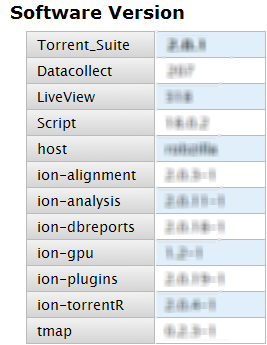
|
Parameter |
Description |
|---|---|
|
Torrent Suite |
Version of Torrent Suite Software software used to generate the analysis. |
|
Datacollect |
Version of the Datacollect package. |
|
LiveView |
Version of the LiveView package. |
|
Script |
Version of the Script package. |
|
ion-alignment |
Version of the Torrent Suite Software alignment module used for this analysis. |
|
ion-analysis |
Version of the Analysis Pipeline used to generate the analysis. |
|
ion-db reports |
Version of the ion-dbreports package. |
|
ion-gpu |
Version of the NVIDIA Tesla GPU driver. |
|
ion-plugins |
Version of the pre-installed plugins. |
|
ion-torrentR |
Version of the TorrentR stats package. |
|
tmap |
Version of the TMAP alignment package. |


