Use Cases
Torrent Suite Software space on Ion Community
Realign a Run to a Different Reference Genome
This section describes how to rerun an analysis with alignment to a different reference genome.
-
Log in to Torrent Browser and click the Data tab Completed Runs & Reports page.
Go to the Data > Completed Runs & Reports tab and find your run name.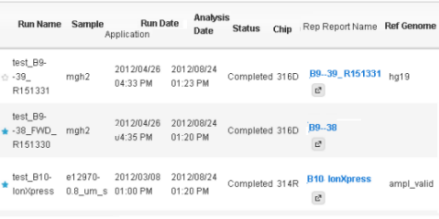
In the table view, click the Reanalyze option in the gear menu on the right of the run entry: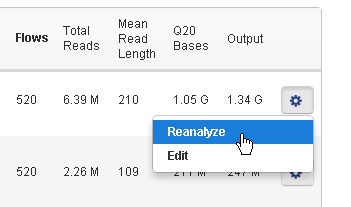
In the list view, click the Reanalyze button on the right of the run entry:
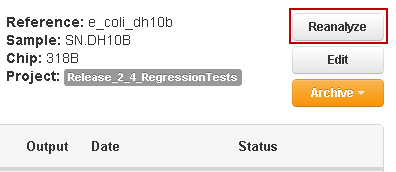
The main run analysis dialog opens:
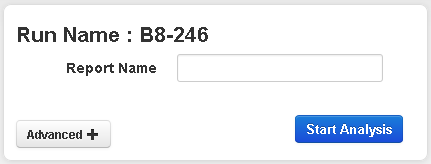
-
Click the Advanced button to display the additional run parameter options:
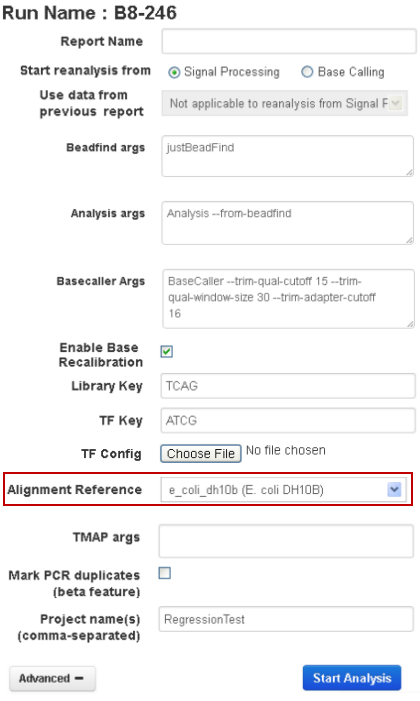
-
Click the Alignment Reference pull-down menu and select the reference for this run:
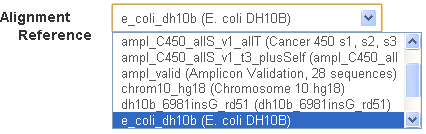
This menu shows the references available in your Torrent Browser. Your list is different from the list shown here. -
(
Optional
) Change other advanced options if required. (See
Work with Completed Runs
for a description of the Advanced fields.)
- Click the Start Analysis button.
 Introduction
Introduction
 Realign Run to Different Reference Genome
Realign Run to Different Reference Genome
 Reanalyze with a Different DNA Barcode Set
Reanalyze with a Different DNA Barcode Set
 Use DNA Barcodes with the Ion Torrent™ Sequencers
Use DNA Barcodes with the Ion Torrent™ Sequencers
 Overview of the BaseCaller and Barcode Classification
Overview of the BaseCaller and Barcode Classification
 Troubleshooting Barcode Classification Issues
Troubleshooting Barcode Classification Issues
 Custom Barcode Design
Custom Barcode Design
 Scan Your Sequencing Kit
Scan Your Sequencing Kit
 Handle a Failed Analysis Run
Handle a Failed Analysis Run
 Determine the Fault Cause
Determine the Fault Cause
 Restart a Run
Restart a Run
 Terminate an Analysis Run
Terminate an Analysis Run
 Work with Files
Work with Files
 Work with the Database
Work with the Database
 Change the Report Name
Change the Report Name
 Change the Run Date
Change the Run Date
 Add or Change an Ion PGM™ or Ion Proton™ Instrument
Add or Change an Ion PGM™ or Ion Proton™ Instrument
 Change Your Torrent Browser Password
Change Your Torrent Browser Password

