Use Cases
Torrent Suite Software space on Ion Community
Scan Your Sequencing Kit
Scanning sequencing kits is a part of the Personal Genome Machine ( Ion PGM) and Ion Proton instrument setup workflow. The Torrent Browser template wizard (under the Plan tab) also supports specifying the sequencing kit when you create a template or a planned run.
Here is an example of the kit scanning page and keyboard during the Ion PGM system setup:
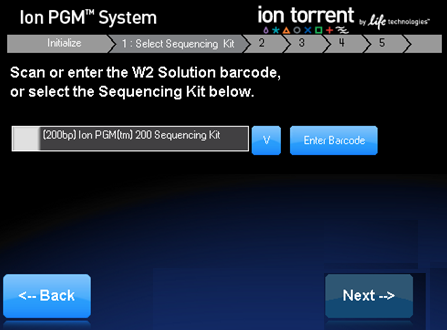
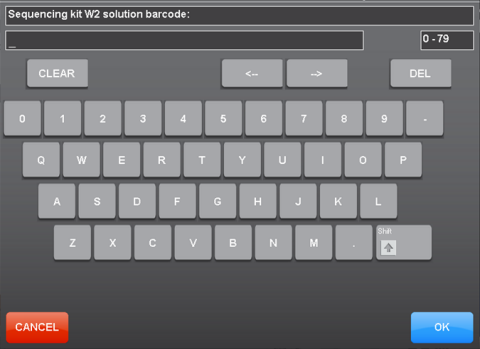
The choice of sequencing kit affects thenucleotide flows on the Ion sequencer.
The template wizard
Enter the sequence kit in the Torrent Browser template wizard, under the Kits chevron:
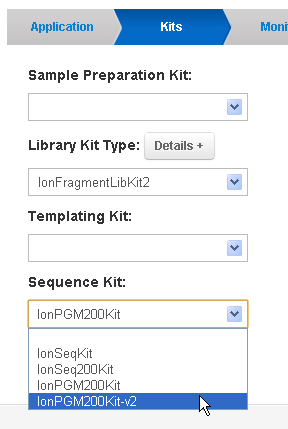
The visual reminder in the planned run helps prevent error on instrument.
 Introduction
Introduction
 Realign Run to Different Reference Genome
Realign Run to Different Reference Genome
 Reanalyze with a Different DNA Barcode Set
Reanalyze with a Different DNA Barcode Set
 Use DNA Barcodes with the Ion Torrent™ Sequencers
Use DNA Barcodes with the Ion Torrent™ Sequencers
 Overview of the BaseCaller and Barcode Classification
Overview of the BaseCaller and Barcode Classification
 Troubleshooting Barcode Classification Issues
Troubleshooting Barcode Classification Issues
 Custom Barcode Design
Custom Barcode Design
 Scan Your Sequencing Kit
Scan Your Sequencing Kit
 Handle a Failed Analysis Run
Handle a Failed Analysis Run
 Determine the Fault Cause
Determine the Fault Cause
 Restart a Run
Restart a Run
 Terminate an Analysis Run
Terminate an Analysis Run
 Work with Files
Work with Files
 Work with the Database
Work with the Database
 Change the Report Name
Change the Report Name
 Change the Run Date
Change the Run Date
 Add or Change an Ion PGM™ or Ion Proton™ Instrument
Add or Change an Ion PGM™ or Ion Proton™ Instrument
 Change Your Torrent Browser Password
Change Your Torrent Browser Password

