Quickstart
Torrent Suite Software space on Ion Community
Start a Run
Torrent Browser provides a User Interface for planning and managing runs, viewing reports, and data management of your result sets.
Access the run management interface
-
When you access Torrent Suite Software, Torrent Browser displays the start page shown in the following figure:
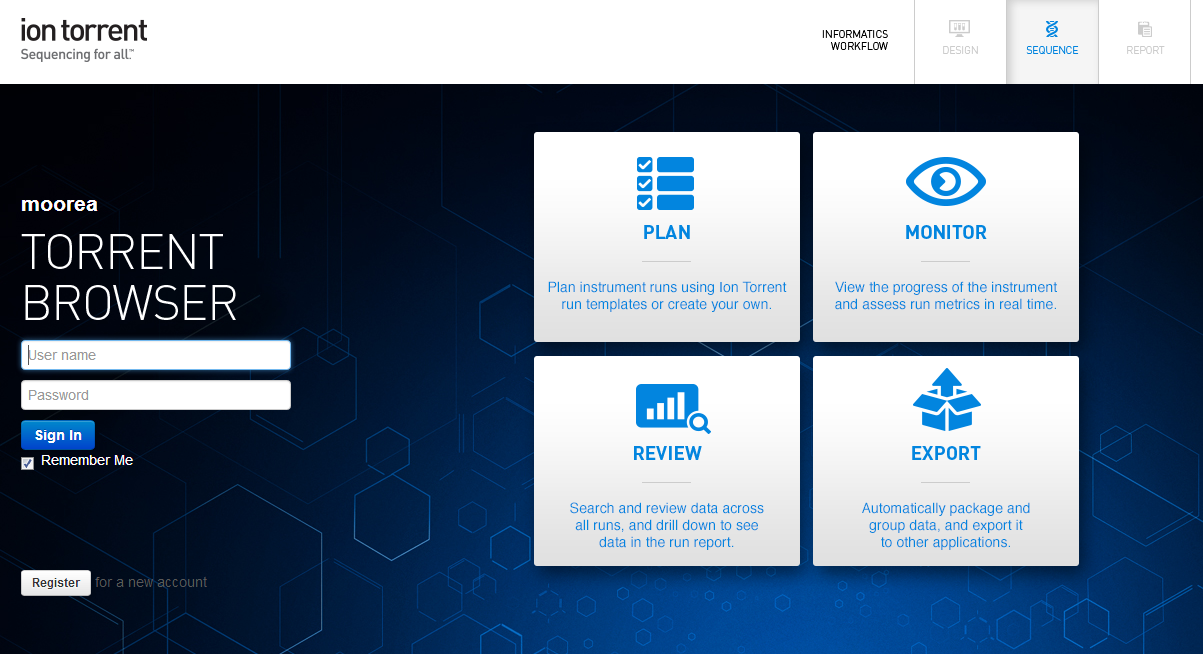
-
Enter your username and password, and click
Sign In.
-
The interface is arranged by tabs corresponding to the life cycle of your sequencing experiments:

-
Click the
Plan
tab to begin. Here you create template protocols for your research. See
The Plan Tab
in
the
Torrent Browser User Interface Guide
.
Run names and report names
Beginning with the 3.0 release, you specify your run name in the planned run. This process is explained in the Torrent Browser User Interface Guide , under The Plan Tab .
Run analysis automatically initiates report generation.
Monitor an Analysis
Run analysis can take several hours, depending on many factors.
You can monitor analysis progress, using the M onitor tab, with either a list view or a table view. The list view is more visual and allows you to scan the quality of in-progress runs at a glance. The list view has thumbnails graphs of quality metrics:

These metrics are described in the following table:
| Metric | Description |
|---|---|
| Loading | The percentage of wells (out of all potentially addressable wells on the chip) loaded with an Ion Sphere Particle (ISP) . |
| Live ISPs |
The percentage of wells (out of total wells) that contain an ISP with a signal of sufficient strength and composition to be associated with the library or Test Fragment key. |
| Library ISPs |
The percentage of Live ISPs (out of all Live ISPs) that have a key signal identical to the library key signal. |
| Key Signal |
Strength of the signal associated with the key sequence. |
| Usable Sequence |
The percentage of Library ISPs that pass the polyclonal, low quality, and primer dimer filters. |
In your templates, you can adjust the thresholds for loading, key signal, and usable sequence. If a run falls below your threshold for a metric, the thumbnail is shown in red instead of blue:
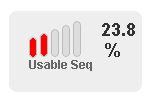
The list view also has a loading density image for each run. In these images, red indicates good loading. Yellow is passable, and green and blue show very poor loading.
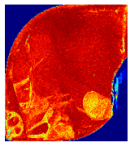
Run plugins
Torrent Suite Software includes the following pre-installed plugins:
|
Plugin |
Description |
|---|---|
|
AmpliSeq RNA |
Performs primary analysis from the sequencing output of the AmpliSeq Transcriptome Panel. The plugin generates an initial summary report listing the samples, the number of mapped reads, the percent of valid reads, and the percent of targets detected. A series of log2 RPM pair correlation plots are included for rapid correlation analysis. Excel-compatible reports are also generated, including differential expression tables. Additional details about read coverage are also provided on a per-barcode basis, along with a list of gene annotations for each sequenced region. |
|
AssemblerSPAdes |
For de Novo assembly. This plugin allows for an initial level analysis on assembly, with metrics such as number of contigs, N50, and other analysis metrics. The plugin is ideal for genomes less than 50 megabases in size. |
| Coverage Analysis | Provides statistics and graphs describing the level of sequence coverage produced for targeted genomic regions. |
| ERCC Analysis | Helps with the analysis of ERCC RNA Spike-in Controls. It enables you to quickly determine whether or not the ERCC results indicate a problem with RNA-Seq library preparation or the Ion Torrent sequencing instrument run. |
| FileExporter | Allows you to rename BAM files, create SFF or FASTQ files. |
| FilterDuplicates | Removes duplicate reads. BAM files with duplicate reads removed are saved in the FilterDuplicates plugin directory. |
|
IonReporterUploader |
Transfers result sets from your Torrent Server to the Ion Reporter Software. The IonReporterUploader is specified in the Export (not Plugin) page of the wizard during template or planned run configuration. |
| RunTransfer | Allows the transfer of a run from one Torrent Server to another. This plugin replaces the TorrentSuiteCloud Plugin functionality. It enables the transfer of a sequencing run from one Torrent Server to another Torrent Server. |
| sampleID Plugin | Uses sample fingerprinting to identify any cross-contamination between samples or between barcodes in a run. |
| Torrent Variant Caller |
Calls SNP and indel variants across a reference or within a targeted subset of that reference.
In the somatic workflow, under some conditions can call variants down to a 5% level of variant frequency. Can optionally show which variants coincide with predefined HotSpot positions on the reference sequence. |
|
|
Plugins can be set to run automatically on every analysis, and also can be run manually on a completed analysis. See the following pages for instructions on running plugins:
Features offered by the Torrent Variant Caller include the following:
- Increased accuracy of variant calls due to new algorithms (with optimized variant calling parameters)
-
Ability to analyze standard and custom panels by uploading a BED file
BED files for standard panels are available, and you can upload custom BED files which are provided with our custom-designed products.
-
A single, efficient standard UI for multiple analysis types
Streamline your workflow by running multiple analysis types from a single plugin.
Manually restart an analysis
Flagging a planned run on the Ion S5, IonPGM, or IonProton Sequencer automatically starts analysis. You can also restart a run, manually, from Torrent Browser Data > Completed Runs & Reports tab:
-
Go to the
Data > Completed Runs & Reports
tab and find your run name.
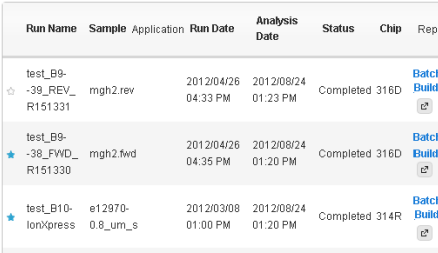
-
In the table view, click the Reanalyze option in the gear menu on the right of the run entry:
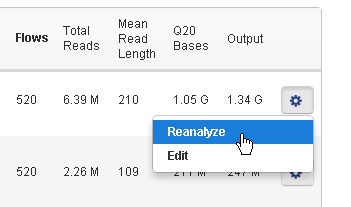
In the list view, click the Reanalyze button on the right of the run entry:
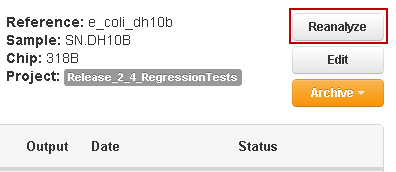
TheStart Analysis dialog opens:
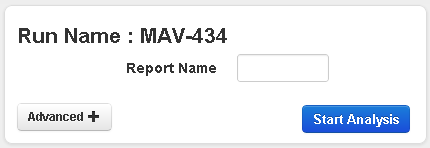
-
To redo the analysis with the same settings, enter a report name (of your choice) and click Start Analysis.
To change analysis settings, click Advanced . See Work with Completed Runs for a description of these arguments.
With Advanced settings, you can restart from signal processing, basecalling, or alignment .

