Torrent Browser Analysis Report Guide
Torrent Suite Software space on Ion Community
Run the Installed Plugins
You customize your Torrent Suite Software analysis by running one or more plugin applications at the end of each run. Your Torrent Browser includes several of these plugins, such as for variant calling and realignment. The Torrent Browser Plugin Store offers other plugins written by Ion Community members. The Torrent Browser Plugin Store is on the Ion Community (registration required).
Available plugins
This table lists the pre-installed and officially supported plugins.
|
Plugin |
Description |
|---|---|
|
Allows for an initial level analysis on assembly, with metrics such as number of contigs, N50 and other analysis metrics. The plugin is ideal for genomes less than 50 megabases in size. |
|
|
Provides statistics and graphs describing the level of sequence coverage produced for targeted genomic regions. |
|
| ERCC Analysis Plugin | Helps with ERCC RNA Spike-in Controls: enables you to quickly determine whether or not the ERCC results indicate a problem with either the library preparation or the sequencing instrument run. |
| FileExporter Plugin |
Customizes the output file names of an analysis run. This plugin allows you to r ename output files. The plugin also offers these options:
|
| FilterDuplicates | Removes duplicate reads. BAM files with duplicate reads removed are saved in the FilterDuplicates plugin directory. |
| IonReporterUploader |
Transfers run results files to your organization in Ion Reporter Software (available under a separate license). Please read the Ion Reporter Software release notes for instructions about the Uploader plugin. |
| PartekFileUploader Plugin | Transfers results of a completed Torrent Suite Software run to the Partek Flow server running on the Ion Reporter Server. |
| Pharmacogenomics | Used with Ion AmpliSeq Pharmacogenomics Research Panels. |
| RNASeqAnalysis | Analyzes cDNA reads as produced by the RNA Seq planned run. |
|
Considers candidate runs for inclusion in Ion Community leaderboards. Within each chip type (Ion 314 chip, Ion 316 chip, and Ion 318 chip), top runs are ranked according the number of AQ20 bases mapped. |
|
| RunTransfer Plugin | Transfers the signal processing output of a completed Torrent Suite Software run from one Torrent Server to another Torrent Server. On the new Torrent Server, a analysis is launched on the newly-transferred files . |
| sampleID Plugin | Uses sample fingerprinting to identify any cross-contamination between samples or between barcodes in a run. |
| TorrentSuiteCloud | Not supported. See the RunTransfer plugin. |
|
Calls SNP and indel variants across a reference or within a targeted subset of that reference. With low-frequency variant options, the plugin can call variants down to a 5% level of variant frequency. The plugin can also show which variants coincide with predefined HotSpot positions on the reference sequence. |
This table lists functionality that previously shipped as a supported plugin (in 3.x releases) and that now is available in other areas of the Torrent Browser.
|
Previous plugin
|
Description and new location
|
|---|---|
| combineAlignment |
Combinesreads aligned to the specified reference from multiple run reports. Intended for usewhen multiple runs analyze the same tissue sample, for example when a tissue sample is run on more than one chip. You invoke combineAlignmentfrom theproject page (see Projects ). The runs you combined must be members of the same project. |
This table lists functionality that previously shipped as a supported plugin and that now is available only on the Plugin Store.
| Previous plugin | Description |
|---|---|
| Alignment |
Performs a new alignment to the reference you specify. (The main Torrent Suite Software analysis pipeline automatically performs alignment to hg19, unrelated to the Alignment plugin.) |
This table lists functionality that previously shipped as a supported plugin and that now is replaced by the RunTransfer plugin.
| Previous plugin | Description |
|---|---|
| TorrentSuiteCloud |
R
eplaced by the RunTransfer plugin
.
|
This table lists functionality that previously shipped as supported plugins and that are replaced by the FileExporter plugin.
| Previous plugin | Description |
|---|---|
| FastqCreator |
Creates a FASTQ format file from the BAM results file of a completed analysis run. |
| SFFCreator | Creates an SFF format file from the BAM results file of a completed analysis run. |
Plugin configuration
This section describes the various ways plugins are configured.
- No configuration These plugins (sample ID and FilterDuplicates) do not take an user options. These plugins are ready to use as-is on new systems. When selected for manual launch on a completed run report, these plugins launch immediately.
- The admin Plugins tab Several plugins can be configured in the admin Plugins tab. In this case, the one configuration is used for all runs of the plugin by all users (unless overridden by a template configuration or manual launch configuration). If someone changes an existing plugin configuration here, those settings become the new configuration that is used by everyone.
- Manual launch page Many plugins can be configured on a manual launch in the run report for a completed run. Each run can be configured with different options.
- Plan template wizard Some plugins, IonReporterUploader and variantCaller, also can be configured in a run plan template.Each run using that template has the same plugin configuration. (The IonReporterUploader has its own chevron in the wizard. The variantCaller plugin is configured in the Plugins chevron.)
| Plugin | Accepts configuration |
Admin Plugin tab configuration |
Plan template wizard |
Manual launch configuration |
|---|---|---|---|---|
| Assembler SPAdes | Yes | No | Yes | Yes |
| Coverage Analysis | Yes | No | Yes | Yes |
| ERCC Analysis | Yes | Yes | Yes | Yes |
| FileExporter | Yes | Yes | Yes | Yes |
| FilterDuplicates | No | No | Yes | No |
| IonReporterUploader | Yes | Yes |
Y es (IonReporter chevron) |
Yes |
| RunRecognition | Yes | Yes | Yes | Yes |
| RunTransfer | Yes | Yes | Yes | Yes |
| SampleID | No | No | Yes | No |
| Torrent Variant Caller | Yes | No | Yes | Yes |
Admin plugin configuration area
Access the admin plugin configuration area from the gear menu Plugins option:
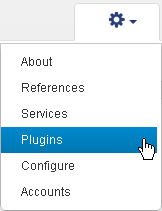
Then click the Manage column gear menu for the specific plugin and select Configure :
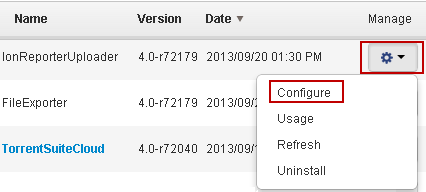
Manually run a plugin
You manually run a plugin in the run report of a completed analysis run, with the
Select plugins to run
button.Only enabled plugins are listed.
Follow these steps to manually run a plugin:
- Go to the Data > Completed Runs & Reports tab, then click the link for your completed analysis run.
-
In the run report, scroll down to Plugin Summary tab.
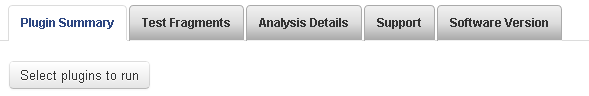
The Plugin Summary also lists any plugins that executed on your run (not shown in this example). -
Click
Select plugins to run
to see the list of
plugins
available in your Torrent Suite Software. See
Available Plugins
for the pre-installed plugins. Your server may have additional plugins or other versions installed.
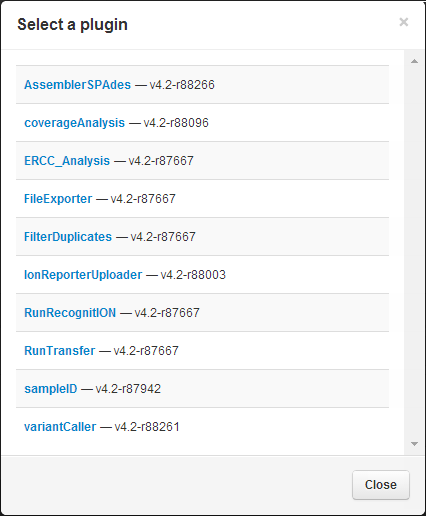
-
Click the desired plugin name to run a plugin.
If the plugin does not require user input, it starts immediately, without a confirmation screen. - Click Close to close the Plugin List without running a plugin.
Automatically run plugins
When you design your sequencing protocol in the Plan > Template page, you specify which plugins to execute. You can select any plugin that is installed and configured on your Torrent Suite Software. You are not limited to the pre-installed plugins.
See the following for more information on specifying plugins in your templates and planned runs:
The old method to autorun a plugin
Your Torrent Suite Software administrator can set plugins to be executed automatically on every run; however, the preinstalled plugins are not good candidates to be run automatically.
 Torrent Browser Analysis Report Guide
Torrent Browser Analysis Report Guide
 Run Report Metrics
Run Report Metrics
 Run Metrics Overview
Run Metrics Overview
 Run Report Metrics Before Alignment
Run Report Metrics Before Alignment
 Run Report Metrics on Aligned Reads
Run Report Metrics on Aligned Reads
 Barcode Reports
Barcode Reports
 Test Fragment Report
Test Fragment Report
 Report Information
Report Information
 Output Files
Output Files
 Plugin Summary
Plugin Summary
 Assembler SPAdes Plugin
Assembler SPAdes Plugin
 Coverage Analysis Plugin
Coverage Analysis Plugin
 ERCC Analysis Plugin
ERCC Analysis Plugin
 FileExporter Plugin
FileExporter Plugin
 FilterDuplicates Plugin
FilterDuplicates Plugin
 IonReporterUploader Plugin
IonReporterUploader Plugin
See
 The Ion Reporter™ Software Integration Guide
The Ion Reporter™ Software Integration Guide
 Run RecognitION Plugin
Run RecognitION Plugin
 SampleID Plugin
SampleID Plugin
 TorrentSuiteCloud Plugin
TorrentSuiteCloud Plugin
 Torrent Variant Caller Plugin
Torrent Variant Caller Plugin
 Torrent Variant Caller Parameters
Torrent Variant Caller Parameters
 Example Torrent Variant Caller Parameter File
Example Torrent Variant Caller Parameter File
 Torrent Variant Caller Output
Torrent Variant Caller Output
 The Command-Line Torrent Variant Caller
The Command-Line Torrent Variant Caller
 Ion Reporter™ Software Features Related to Variant Calling
Ion Reporter™ Software Features Related to Variant Calling
 Integration with TaqMan® and PCR
Integration with TaqMan® and PCR

