Torrent Browser Analysis Report Guide
Torrent Suite Software space on Ion Community
The Partek FlowUploader Plugin
This plugin requires a separate purchase of Partek Flow Software, which is a third party software that is not supported by Ion Torrent.
Run the plugin automatically
You set up the plugin to run automatically when you configure your template or run plan. In the Plugin chevron of the template wizard, you select which plugins run automatically on planned runs created from that template. See the Templates page in the Torrent Browser User Interface Guide .
Run the plugin manually
You can launch the plugin manually from a completed run report.
Follow these steps to run the plugin manually:
-
Open the run report and scroll down to the Plugin Summary button. Click
Select plugins to run
.
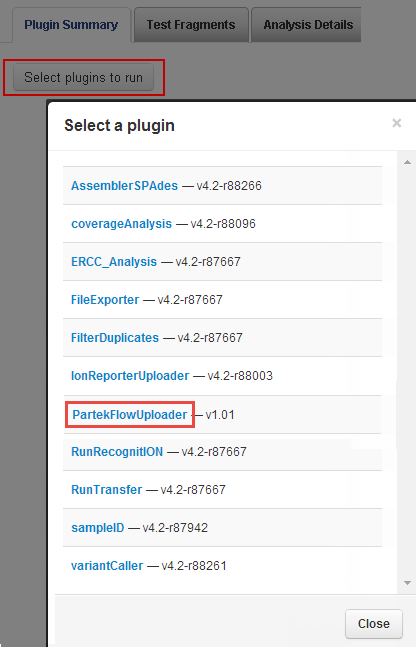
-
In the
Select a plugin
list, click
PatekFlowUplpoader
.
-
In the plugin export page, enter your
Partek Flow Software information and click
Export to Partek Flow
:
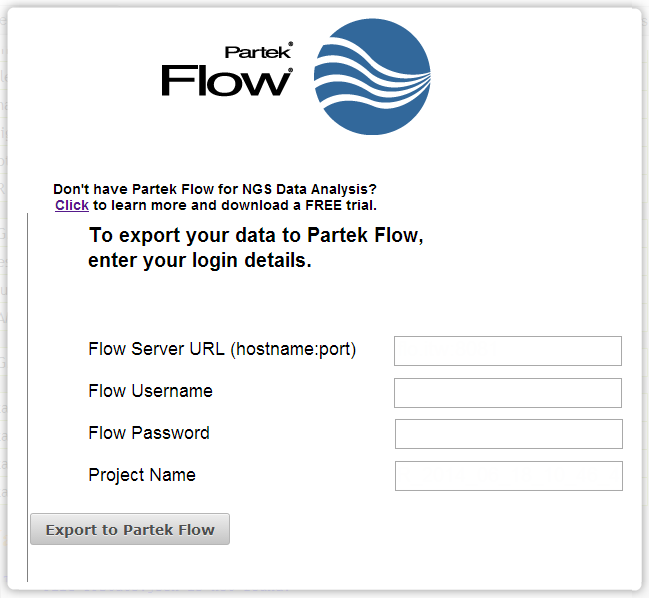
 Torrent Browser Analysis Report Guide
Torrent Browser Analysis Report Guide
 Run Report Metrics
Run Report Metrics
 Run Metrics Overview
Run Metrics Overview
 Run Report Metrics Before Alignment
Run Report Metrics Before Alignment
 Run Report Metrics on Aligned Reads
Run Report Metrics on Aligned Reads
 Barcode Reports
Barcode Reports
 Test Fragment Report
Test Fragment Report
 Report Information
Report Information
 Output Files
Output Files
 Plugin Summary
Plugin Summary
 Assembler SPAdes Plugin
Assembler SPAdes Plugin
 Coverage Analysis Plugin
Coverage Analysis Plugin
 ERCC Analysis Plugin
ERCC Analysis Plugin
 FileExporter Plugin
FileExporter Plugin
 FilterDuplicates Plugin
FilterDuplicates Plugin
 IonReporterUploader Plugin
IonReporterUploader Plugin
See
 The Ion Reporter™ Software Integration Guide
The Ion Reporter™ Software Integration Guide
 Run RecognitION Plugin
Run RecognitION Plugin
 SampleID Plugin
SampleID Plugin
 TorrentSuiteCloud Plugin
TorrentSuiteCloud Plugin
 Torrent Variant Caller Plugin
Torrent Variant Caller Plugin
 Torrent Variant Caller Parameters
Torrent Variant Caller Parameters
 Example Torrent Variant Caller Parameter File
Example Torrent Variant Caller Parameter File
 Torrent Variant Caller Output
Torrent Variant Caller Output
 The Command-Line Torrent Variant Caller
The Command-Line Torrent Variant Caller
 Ion Reporter™ Software Features Related to Variant Calling
Ion Reporter™ Software Features Related to Variant Calling
 Integration with TaqMan® and PCR
Integration with TaqMan® and PCR

