Torrent SuiteSoftwareData ManagementGuide
Torrent Suite Software space on Ion Community
Check Data Management Settings for an Analysis
In the Data > Data Management tab, scroll down to the Disk Space Management section. Find the specific run (runs are listed by file system partition). The tables list every run in each partition and show the Data Management status for each run, broken down by file category (the report name, run name, run date, and size are not shown in these examples):
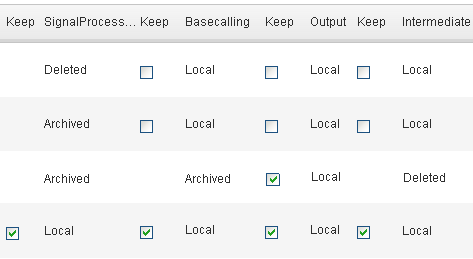
A status of Local means the run's files are still on the Torrent Server and have not been archived or deleted. The possible status values are Local, Archived,Archiving, Deleted,Deleting, Exporting, and Error.
The Keep checkboxes are used to prevent a file category for a run from being deleted or archived (prevents both automatic and on-demand deletion and archiving). A Keep checkbox affects the file category to its right. After a file category isarchived or deleted, itsKeep checkbox does not appear.
This list explains the examples in the image above. Each line in the image is a separate run.
- The Signal Processing files for this run are already deleted. The other file categories have not been acted on but may be archived or deleted, either on-demand or automatically (if auto-actions are enabled).
- The Signal Processing files for this run are already archived. The other file categories have not been acted on but may be archived or deleted, either on-demand or automatically(if auto-actions are enabled).
- Signal Processing and Basecalling files for this run are archived. Output files are undisturbed and are marked as Keep to prevent these files from beingarchived or deleted in the future (eitheron-demand or automatically). Because the output files are on the Torrent Server, the run report can still be used in the Torrent Browser. Intermediate (debug) files are already deleted.
- All files for this run are marked to keep and will not be archived or deleted (either on-demand or automatically).
See also Examples of Configured File Categories Rules .
 Torrent Suite™ Software Data Management Guide
Torrent Suite™ Software Data Management Guide
 Data Management Overview
Data Management Overview
 Data Management Configuration
Data Management Configuration
 Data Management Email Notifications
(recommended)
Data Management Email Notifications
(recommended)
 Examples of Configured File Categories Rules
Examples of Configured File Categories Rules
 Protect Analysis Files From Being Deleted or Archived
Protect Analysis Files From Being Deleted or Archived
 Settings After an Upgrade from 3.4 or Earlier Version
Settings After an Upgrade from 3.4 or Earlier Version
 Data Management File Categories Details
Data Management File Categories Details
 Delete Analysis Files
Delete Analysis Files
 Archive or Export Analysis Files
Archive or Export Analysis Files
 Import Analysis Files
Import Analysis Files
 How Do Automatic File Deletion and Archiving Work?
How Do Automatic File Deletion and Archiving Work?
 Differences Between Archive and Export
Differences Between Archive and Export
 Check Data Management Settings for an Analysis
Check Data Management Settings for an Analysis
 Reanalyze Archived Data
Reanalyze Archived Data

