Torrent SuiteSoftwareData ManagementGuide
Torrent Suite Software space on Ion Community
Protect Analysis Files From Being Deleted or Archived
There are two pages where you can mark important analyses so that their files are protected from both automatic or on-demand deletion or archival.
The Data Management tab
To prevent any of a run's files from being deleted or archived, under the Data tab > Data Management tab Disk Space Management section, enable all four Keep checkboxes for the run .
In this example, each row shows the Keep checkboxes and the current status for one analysis. Each Keep checkbox applies to the file category column to its right .
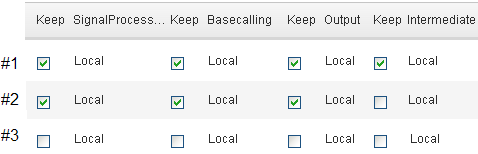
- Row #1 shows a run with all file categories marked as Keep. Because the Intermediate Files category is kept, this analysis can be debugged if required.
- If an analysis is successful and debugging is not required, use the pattern in row #2. In this case, the Intermediate Files category is no longer required and can be deleted to save space.
- Row #3 shows a run that is not protected by a Keep setting for any file category. The files for this run can be archived or deleted at any time, based on either an automatic action (if enabled) or by an on-demand action.
Note: Analysis names are not shown due to width issues. "Local" means the analysis files are still in their normal location on the Torrent Server.
 Torrent Suite™ Software Data Management Guide
Torrent Suite™ Software Data Management Guide
 Data Management Overview
Data Management Overview
 Data Management Configuration
Data Management Configuration
 Data Management Email Notifications
(recommended)
Data Management Email Notifications
(recommended)
 Examples of Configured File Categories Rules
Examples of Configured File Categories Rules
 Protect Analysis Files From Being Deleted or Archived
Protect Analysis Files From Being Deleted or Archived
 Settings After an Upgrade from 3.4 or Earlier Version
Settings After an Upgrade from 3.4 or Earlier Version
 Data Management File Categories Details
Data Management File Categories Details
 Delete Analysis Files
Delete Analysis Files
 Archive or Export Analysis Files
Archive or Export Analysis Files
 Import Analysis Files
Import Analysis Files
 How Do Automatic File Deletion and Archiving Work?
How Do Automatic File Deletion and Archiving Work?
 Differences Between Archive and Export
Differences Between Archive and Export
 Check Data Management Settings for an Analysis
Check Data Management Settings for an Analysis
 Reanalyze Archived Data
Reanalyze Archived Data

