Ion Reporter Software IntegrationGuide
Torrent Suite Software space on Ion Community
IonReporterUploader Plugin Usage Page
The Uploader plugin Usage page lists the run reports on which the plugin has been run, the Uploader's completion status, and the sizes of the plugin output folders. You can check for errors and delete large plugin output folders.
Open the Uploader plugin Usage page
Open the Usage page from the plugin table in the Services tab. Click the Usage option in the gear menu for the IonReporterUploader entry:
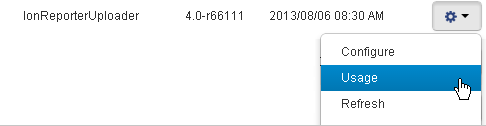
Delete plugin report files
The Delete button permanently deletes the Uploader plugin report for a run. This action is the same as the trash can icon on the run report page plugin summary.
Use the Delete button to permanently delete the plugin output files for a specific Uploader run:
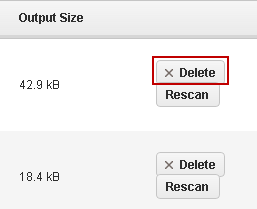
Rescan plugin output files for a specific run
Click the Rescan button to recalculate the size of plugin's output files for a specific run:
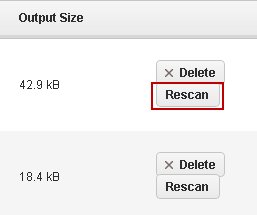
 Ion Reporter™ Software Integration Guide
Ion Reporter™ Software Integration Guide
 Integration with Ion Reporter™ Software
Integration with Ion Reporter™ Software
 Configure Your IonReporterUploader Plugin Access Credentials
Configure Your IonReporterUploader Plugin Access Credentials
 Set an Analysis Template to Transfer to Ion Reporter™ Software
Set an Analysis Template to Transfer to Ion Reporter™ Software
 Manual Launch of the IonReporterUploader Plugin
Manual Launch of the IonReporterUploader Plugin
 One-Click Transfer to Ion Reporter™ Software
One-Click Transfer to Ion Reporter™ Software
 Check the Progress of your File Transfer
Check the Progress of your File Transfer
 When the IonReporterUploader Plugin is Not Configured
When the IonReporterUploader Plugin is Not Configured
 The IonReporterUploader Plugin Usage Page
The IonReporterUploader Plugin Usage Page

