Use Cases
Torrent Suite Software space on Ion Community
Restart a Run
Follow these steps to restart an analysis run:
-
Open a run reports listing in the
Data > Completed Runs & Reports
tab to access run management functions.
In the list view, click the Analyze button on the right side of the run listing: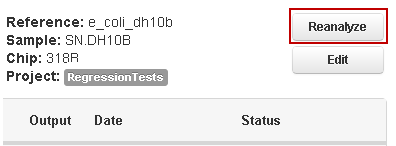
In the table view, click the gear menu on the right side of the run report listing and click the Reanalyze option: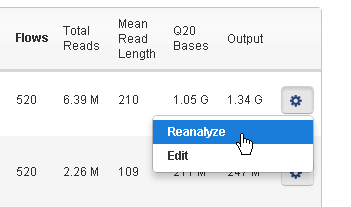
-
The Start Analysis window opens:

Do not modify the Report Name field. To rerun with the same run settings, click Start Analysis . To modify run settings, click the Advanced + button. -
Modify theadvanced options, if needed. See
Work with Completed Runs
for information on Advanced fields.
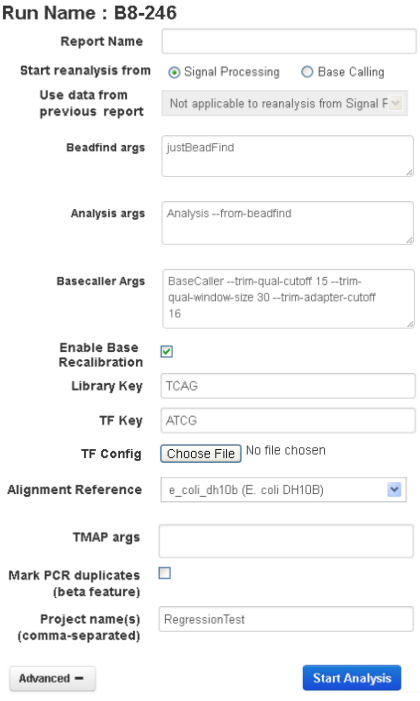
- Click the Start Analysis button.
-
Verify that the run has started by clicking the Admin gear menu
Services
option to viewyour job:
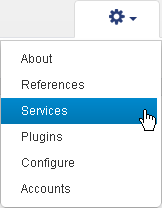
 Introduction
Introduction
 Realign Run to Different Reference Genome
Realign Run to Different Reference Genome
 Reanalyze with a Different DNA Barcode Set
Reanalyze with a Different DNA Barcode Set
 Use DNA Barcodes with the Ion Torrent™ Sequencers
Use DNA Barcodes with the Ion Torrent™ Sequencers
 Overview of the BaseCaller and Barcode Classification
Overview of the BaseCaller and Barcode Classification
 Troubleshooting Barcode Classification Issues
Troubleshooting Barcode Classification Issues
 Custom Barcode Design
Custom Barcode Design
 Scan Your Sequencing Kit
Scan Your Sequencing Kit
 Handle a Failed Analysis Run
Handle a Failed Analysis Run
 Determine the Fault Cause
Determine the Fault Cause
 Restart a Run
Restart a Run
 Terminate an Analysis Run
Terminate an Analysis Run
 Work with Files
Work with Files
 Work with the Database
Work with the Database
 Change the Report Name
Change the Report Name
 Change the Run Date
Change the Run Date
 Add or Change an Ion PGM™ or Ion Proton™ Instrument
Add or Change an Ion PGM™ or Ion Proton™ Instrument
 Change Your Torrent Browser Password
Change Your Torrent Browser Password

