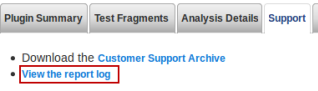Use Cases
Torrent Suite Software space on Ion Community
Work with Analysis Files
Analysis results file location
For a standard Torrent Server configuration, analysis results files are located in the following directories:
|
Type of Data |
Directory Name |
|---|---|
|
Raw |
|
|
Processed |
|
Log files in the /results folder
Many log files, shown in the following table, are generated for different parts of the Analysis pipeline. Some files only appear when a problem occurs.You do not need to login to see these files. Opening a report and removing the report name gives you a directory listing of all of the files, which you can open directly as text files. Be careful that you do not open a large file using the web browser.
|
Filename |
Description |
|---|---|
|
|
Lists the versions of the Ion software packages that were installed at the time the report was generated and the host name of the server. This information is also displayed on the default report. |
|
|
Lists all of the Test Fragment Templates that were used for generating this report. If the file size is zero and there are no data in the file, either no templates areinstalled or none are flagged
|
|
|
Lists problems uploading data to the database. If analysis results are not being displayed in the browser, check this file. Normal results:
Updating Analysis
Error examples:
Failed addAnalysisMetrics
|
|
|
Analysis run status. If the analysis completed successfully, the contents of this file are a 1. A value of 0 indicates a failure occurred, requiring that you check other log files to determine the cause. No specific error information is provided in this file. |
|
|
Run events and duration. The command-line passed to theAnalysisprogram is also included, which is useful if you want to re-run the same analysis. These files are in subdirectories named
|
|
|
Analysis pipeline log files. Always check for errors in these files, especially the first and the last pages. The contents of these log files ( without HTML formatting) are available in the Torrent Browser with the run report Support tab View the report log link:
|
|
|
Post-analysis events. |
|
|
Error messages related to processes called after the primary analysis.This has a value of zero if the analysis completed successfully. |
|
|
Useful troubleshooting information generated during the alignment process. This file is only created when there is a problem. |
|
|
A memory dump listing, usually caused by a critical fault. You should see a related
|
|
|
Errors related to TMAP. If the file is not present, it is likely that TMAP was not called.
These files are in subdirectories named
|
Standard reference file location
Standard reference files are stored in the following location:
/results/referenceLibrary/<index_type>/<genome_shortname>/
 Introduction
Introduction
 Realign Run to Different Reference Genome
Realign Run to Different Reference Genome
 Reanalyze with a Different DNA Barcode Set
Reanalyze with a Different DNA Barcode Set
 Use DNA Barcodes with the Ion Torrent™ Sequencers
Use DNA Barcodes with the Ion Torrent™ Sequencers
 Overview of the BaseCaller and Barcode Classification
Overview of the BaseCaller and Barcode Classification
 Troubleshooting Barcode Classification Issues
Troubleshooting Barcode Classification Issues
 Custom Barcode Design
Custom Barcode Design
 Scan Your Sequencing Kit
Scan Your Sequencing Kit
 Handle a Failed Analysis Run
Handle a Failed Analysis Run
 Determine the Fault Cause
Determine the Fault Cause
 Restart a Run
Restart a Run
 Terminate an Analysis Run
Terminate an Analysis Run
 Work with Files
Work with Files
 Work with the Database
Work with the Database
 Change the Report Name
Change the Report Name
 Change the Run Date
Change the Run Date
 Add or Change an Ion PGM™ or Ion Proton™ Instrument
Add or Change an Ion PGM™ or Ion Proton™ Instrument
 Change Your Torrent Browser Password
Change Your Torrent Browser Password