Use Cases
Torrent Suite Software space on Ion Community
Work with the Database
User configuration information and experiment descriptions can be accessed and modified directly in the database, provided you have administrator privileges.
Access the database
For all of the common database operations, you must begin by logging in to the database interface:
-
In the Torrent Browser, near the top right, click the Admin gear menu and click the
Configure
option:
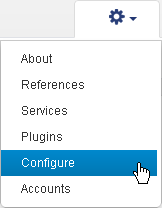
-
In the Admin
Configure
tab, scroll down to the D
atabase A
dministration section. C
lick
Admin Interface
to access database administration functions:
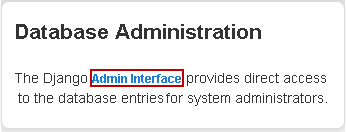
-
If you are prompted to log in, enter the administrator (
ionadmin) Username and Password , and click Log In :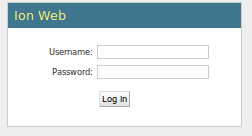
Common database operations
Change the Report Name
Realign Run to Different Reference Genome
Change the Run Date
Add or Change an Ion PGM™ or Ion Proton™ Instrument
In previous releases, changing a run's sample name was a database operation. Sample name changes are now supported in the Completed Runs and Report page, with the Edit option. See Work with Completed Runs (Change run metadata section) in the User Interface Guide.
 Introduction
Introduction
 Realign Run to Different Reference Genome
Realign Run to Different Reference Genome
 Reanalyze with a Different DNA Barcode Set
Reanalyze with a Different DNA Barcode Set
 Use DNA Barcodes with the Ion Torrent™ Sequencers
Use DNA Barcodes with the Ion Torrent™ Sequencers
 Overview of the BaseCaller and Barcode Classification
Overview of the BaseCaller and Barcode Classification
 Troubleshooting Barcode Classification Issues
Troubleshooting Barcode Classification Issues
 Custom Barcode Design
Custom Barcode Design
 Scan Your Sequencing Kit
Scan Your Sequencing Kit
 Handle a Failed Analysis Run
Handle a Failed Analysis Run
 Determine the Fault Cause
Determine the Fault Cause
 Restart a Run
Restart a Run
 Terminate an Analysis Run
Terminate an Analysis Run
 Work with Files
Work with Files
 Work with the Database
Work with the Database
 Change the Report Name
Change the Report Name
 Change the Run Date
Change the Run Date
 Add or Change an Ion PGM™ or Ion Proton™ Instrument
Add or Change an Ion PGM™ or Ion Proton™ Instrument
 Change Your Torrent Browser Password
Change Your Torrent Browser Password

