Torrent Suite SoftwareAdministration Guide
Torrent Suite Software space on Ion Community
Torrent Virtual Machine BIOS Instructions
The evaluation virtual machine (TS-VM) requires virtualization to be supported on your machine. These instructions require a reboot.
BIOS instructions
This section describes BIOS changes required to enable virtualization support on your Torrent Server. These steps are different for T7500 servers and T620 servers.
Steps for T7500 servers
- During system boot, click F12 for boot options.
- Click System Setup .
- In the left navigation panel, click the Virtualization option under Virtualization Support.
- In the Virtualization panel on the right, click the checkbox Enable Intel Virtualization Technology .
- Back in the left navigation panel, click the VT for Direct I/O option under Virtualization Support.
- In the Virtualization panel on the right, click the checkbox Enable Intel VT for Direct I/O .
- Click Apply and click Exit to leave BIOS.
- Restart your system.
Steps for T620 servers
-
During system boot, click
F2
to select the System Menu.
-
Select
System Bios
.
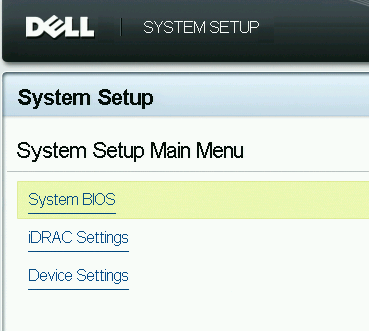
-
Select
Processor Settings
.
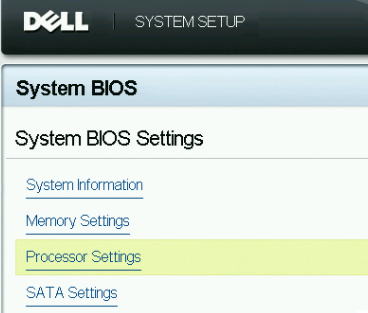
-
Click
Enabled
on the
Virtualization Technology row.
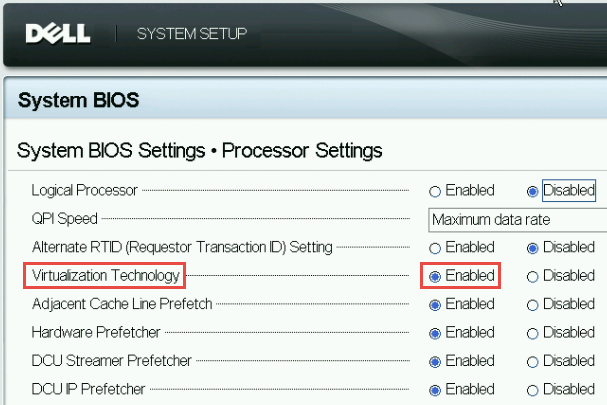
- Save your settings and reboot your server.
 Torrent Suite™ Software Administration Guide
Torrent Suite™ Software Administration Guide
 Deploy Your System
Deploy Your System
 Prepare Your Site
Prepare Your Site
 Install the Server
Install the Server
 Network Connectivity
Network Connectivity
 Update Torrent Suite™ Software
Update Torrent Suite™ Software
 Install Analysis Plugins
Install Analysis Plugins
 Configure Torrent Suite™ Software
Configure Torrent Suite™ Software
 Verify Functionality
Verify Functionality
 Manage Sequencer Settings from the Torrent Browser
Manage Sequencer Settings from the Torrent Browser
 Monitor Free Disk Space
Monitor Free Disk Space
 Back Up and Restore Data
Back Up and Restore Data
 Mount a USB Drive
Mount a USB Drive
 Boot Into Single-User Mode
Boot Into Single-User Mode
 Install and Use a UPS
Install and Use a UPS
 Axeda® Remote System Monitoring (RSM)
Axeda® Remote System Monitoring (RSM)
 Configure Chips
Configure Chips
 Configure Experiments
Configure Experiments
 Configure Global Configs
Configure Global Configs
 Configure Users
Configure Users
 Approve User Account Requests
Approve User Account Requests
 Configure Basecaller Default Parameters
Configure Basecaller Default Parameters
 Upgrade Your Torrent Server Ubuntu® Software
Upgrade Your Torrent Server Ubuntu® Software
 View Network Settings
View Network Settings
 Shutdown Server
Shutdown Server
 Use a Torrent VM to Evaluate a New Torrent Suite™ Software Release
Use a Torrent VM to Evaluate a New Torrent Suite™ Software Release
 Update Server
Update Server
 Update the Ion OneTouch™ Device
Update the Ion OneTouch™ Device
 Manage your SGE Cluster with QMON
Manage your SGE Cluster with QMON
 View System Support Diagnostics
View System Support Diagnostics
 View Instrument Diagnostics
View Instrument Diagnostics

