Torrent Suite SoftwareAdministration Guide
Torrent Suite Software space on Ion Community
Update Server
Enter the Management Actions section with the admin gear menu
Configure
selection:
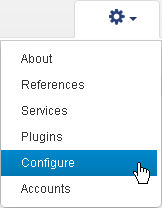
Scroll down to the Database Administration section, and click the Admin Interface link:
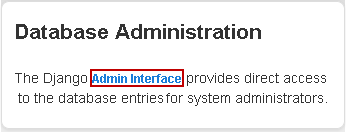
If you are prompted to log in, use your
ionadmin
account.
Update your Torrent Suite Software
Update to your Torrent Suite Software cause the Torrent web services to restart. Make sure no analysis jobs are running on the server or are queued to run.
If you have old references present in the Obsolete References section, this triggers a warning to rebuild your references. Rebuild is not required if your references are already using the index
tmap-f3
.
The upgrade
to a
3.x release does require rebuilding your reference indices
only if
you upgrade from a release earlier than 2.2.
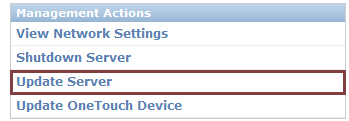
Follow these step to update your Torrent Suite Software:
-
Log in with your
ionadminaccount. - Select the Admin gear menu Configure option, click the Admin Interface link in the Database Administration section, and scroll down on the Management Actions section.
-
Click the
Update Server
link:

The Software Versions table, in the second column header, lists the current version of Torrent Suite Software ("4.0" in this example. The Available column shows which packages are available for update and their versions :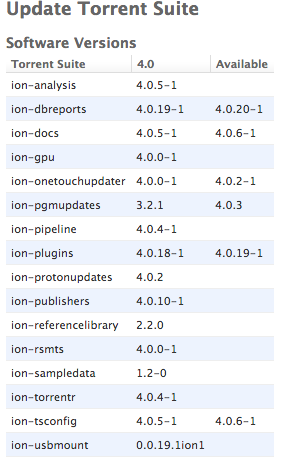
-
Below the Software Versions list is the update area. If no updates are available, this section is titled "No updates":
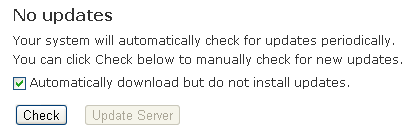
If you click the Check button, the following appears:
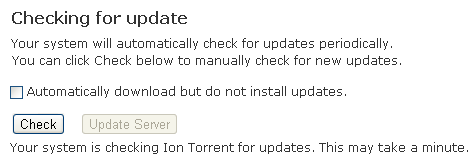
If updates are available, this section is titled "Available":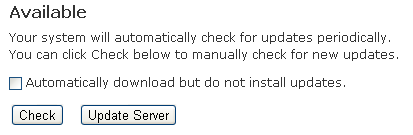
Click Update Server to being the update process. On the confirmation screen, click OK .When you see the following text, the update has finished.
Verifying ion-gpu Verifying ion-analysis Verifying ion-alignment Verifying ion-pipeline Verifying tmap Verifying samtools Verifying ion-rsmts Verifying ion-samita Verifying ion-torrentr Verifying ion-plugins Verifying ion-pgmupdates Verifying ion-docs Verifying ion-referencelibrary Verifying ion-sampledata Verifying ion-publishers Verifying ion-onetouchupdater Verifying ion-dbreports ======================================================== TSconfig software update process completed successfully ======================================================== =============================================== Torrent Suite Update is done =============================================== -
After the Torrent Suite Software update is done, please verify the version number in the Admin gear menu About tab. The version number should now reflect the current release:
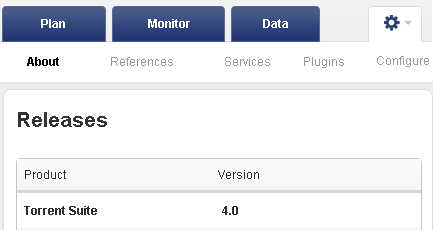
Disable updates to your Torrent Suite Software
Click the Lock current TS software version checkbox to prevent accidental updates to your software:
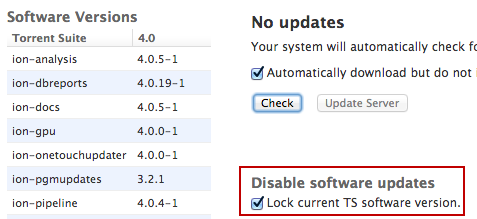
 Torrent Suite™ Software Administration Guide
Torrent Suite™ Software Administration Guide
 Deploy Your System
Deploy Your System
 Prepare Your Site
Prepare Your Site
 Install the Server
Install the Server
 Network Connectivity
Network Connectivity
 Update Torrent Suite™ Software
Update Torrent Suite™ Software
 Install Analysis Plugins
Install Analysis Plugins
 Configure Torrent Suite™ Software
Configure Torrent Suite™ Software
 Verify Functionality
Verify Functionality
 Manage Sequencer Settings from the Torrent Browser
Manage Sequencer Settings from the Torrent Browser
 Monitor Free Disk Space
Monitor Free Disk Space
 Back Up and Restore Data
Back Up and Restore Data
 Mount a USB Drive
Mount a USB Drive
 Boot Into Single-User Mode
Boot Into Single-User Mode
 Install and Use a UPS
Install and Use a UPS
 Axeda® Remote System Monitoring (RSM)
Axeda® Remote System Monitoring (RSM)
 Configure Chips
Configure Chips
 Configure Experiments
Configure Experiments
 Configure Global Configs
Configure Global Configs
 Configure Users
Configure Users
 Approve User Account Requests
Approve User Account Requests
 Configure Basecaller Default Parameters
Configure Basecaller Default Parameters
 Upgrade Your Torrent Server Ubuntu® Software
Upgrade Your Torrent Server Ubuntu® Software
 View Network Settings
View Network Settings
 Shutdown Server
Shutdown Server
 Use a Torrent VM to Evaluate a New Torrent Suite™ Software Release
Use a Torrent VM to Evaluate a New Torrent Suite™ Software Release
 Update Server
Update Server
 Update the Ion OneTouch™ Device
Update the Ion OneTouch™ Device
 Manage your SGE Cluster with QMON
Manage your SGE Cluster with QMON
 View System Support Diagnostics
View System Support Diagnostics
 View Instrument Diagnostics
View Instrument Diagnostics

