Torrent Suite SoftwareAdministration Guide
Torrent Suite Software space on Ion Community
Monitor Your Torrent Server and Torrent Suite Software
Use the admin Services tab to view the current status of the essential system services:
Access the Services tab from the admin gear menu and select Services :
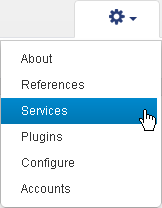
Jobs Server service
The Jobs Server panel lists services used by Torrent Suite Software.
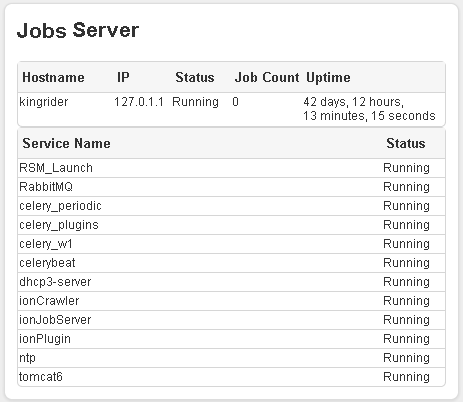
During normal operation each service's status is "Running". A status of "Down" indicates the service should be restarted.
Active Jobs
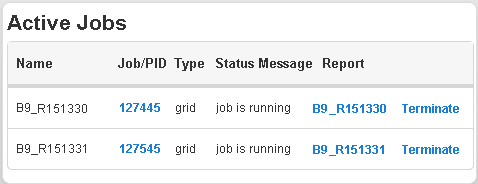
When no job is currently active, thepanel displays a No active jobs message:
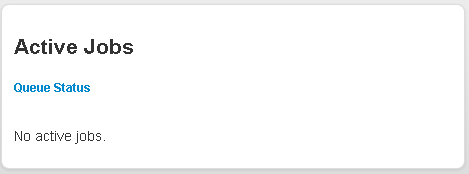
Start a job
Job requests are initiated by clicking the Analyze button in the Runs Tab for a given run or by specified auto-analysis on the Ion PGM, Ion Proton, or Ion S5 s equencer for the run. After data transfer following an Ion PGM, Ion Proton, or Ion S5 sequencer auto-analysis completes, an analysis job starts automatically for that run.
Up to two jobs can be run concurrently, by default, using the Sun Grid Engine (SGE). Running jobs in parallel results in a longer run time for each job but gives a shorter overall processing time compared to running the jobs concurrently.
Stop a job
In the Active Jobs panel, you can stop a job by clicking Terminate on the line for the job:
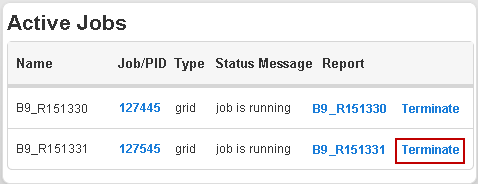
ionCrawler service
The ionCrawler panel displays information about processes that transfer data from Ion PGM, Ion Proton, and Ion S5 sequencers to the Torrent Server.
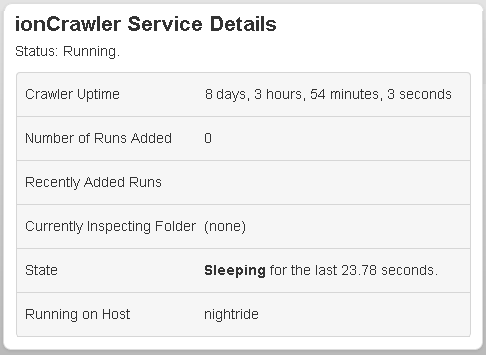
RAID Info
The RAID Info section presents the status of RAID drives on your Torrent Server:

The Show Details link opens a popup with details of the RAID drives (only one shown here):
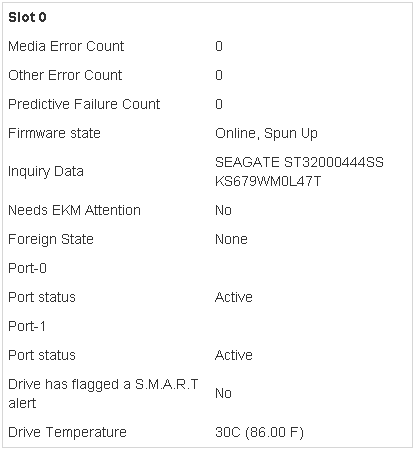
Refresh your browser to see changes in status. This information is not updated automatically.
Data Management
You can implement a disk space monitoring policy in Data Management section. See Data Management Overview for more information about the features supported in the Torrent Browser.Additionally, your I.T. department may choose to deploy a monitoring tool, such as Ganglia.
See the following topics for these sections of the Service tab:
- Configuration Data Management Overview , Data Management Configuration
- Data Import Import Analysis Files , Archive or Export Analysis Files
- Disk Usage Data Management Guide
 Torrent Suite™ Software Administration Guide
Torrent Suite™ Software Administration Guide
 Deploy Your System
Deploy Your System
 Prepare Your Site
Prepare Your Site
 Install the Server
Install the Server
 Network Connectivity
Network Connectivity
 Update Torrent Suite™ Software
Update Torrent Suite™ Software
 Install Analysis Plugins
Install Analysis Plugins
 Configure Torrent Suite™ Software
Configure Torrent Suite™ Software
 Verify Functionality
Verify Functionality
 Manage Sequencer Settings from the Torrent Browser
Manage Sequencer Settings from the Torrent Browser
 Monitor Free Disk Space
Monitor Free Disk Space
 Back Up and Restore Data
Back Up and Restore Data
 Mount a USB Drive
Mount a USB Drive
 Boot Into Single-User Mode
Boot Into Single-User Mode
 Install and Use a UPS
Install and Use a UPS
 Axeda® Remote System Monitoring (RSM)
Axeda® Remote System Monitoring (RSM)
 Configure Chips
Configure Chips
 Configure Experiments
Configure Experiments
 Configure Global Configs
Configure Global Configs
 Configure Users
Configure Users
 Approve User Account Requests
Approve User Account Requests
 Configure Basecaller Default Parameters
Configure Basecaller Default Parameters
 Upgrade Your Torrent Server Ubuntu® Software
Upgrade Your Torrent Server Ubuntu® Software
 View Network Settings
View Network Settings
 Shutdown Server
Shutdown Server
 Use a Torrent VM to Evaluate a New Torrent Suite™ Software Release
Use a Torrent VM to Evaluate a New Torrent Suite™ Software Release
 Update Server
Update Server
 Update the Ion OneTouch™ Device
Update the Ion OneTouch™ Device
 Manage your SGE Cluster with QMON
Manage your SGE Cluster with QMON
 View System Support Diagnostics
View System Support Diagnostics
 View Instrument Diagnostics
View Instrument Diagnostics

