Torrent Suite SoftwareAdministration Guide
Torrent Suite Software space on Ion Community
Configure Experiments
Users typically do not make any changes in the Experiments table. Run plans and other tables depend on the integrity of the Experiments table. Bad things can happen.
Modify an experiment
-
Click
Experiments
, or
Change
on the
Experiments
line, to modify an existing experiment description:

-
Click the
ExpName
of the run you want to change:

-
Edit the experiment description fields as necessary. Typically, you only need to modify items that were not entered correctly at the time the information was captured on the Ion PGM, Ion Proton
, or Ion S5
s
equencer.
- Click Save options to save your changes.
Delete an experiment
These procedures delete the experiment and any child records generated, such as reports.
Delete a single experiment
-
Click the
ExpName
you want to delete.
-
Click
Delete
, on the lower left
- Confirm the deletion.
Delete multiple experiments
-
Check the checkbox of the experiment(s) you want to delete, or check the top checkbox to select all experiments for deletion:
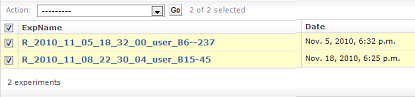
-
In the drop-down menu, select
Delete selected experiments
:
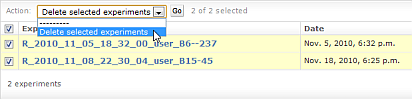
-
Click the
Go
button to perform the requested
Action
:
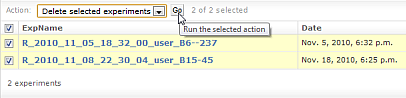
- When prompted to confirm the deletion, click Yes, I'm sure . The list of experiments confirms your deletion.
 Torrent Suite™ Software Administration Guide
Torrent Suite™ Software Administration Guide
 Deploy Your System
Deploy Your System
 Prepare Your Site
Prepare Your Site
 Install the Server
Install the Server
 Network Connectivity
Network Connectivity
 Update Torrent Suite™ Software
Update Torrent Suite™ Software
 Install Analysis Plugins
Install Analysis Plugins
 Configure Torrent Suite™ Software
Configure Torrent Suite™ Software
 Verify Functionality
Verify Functionality
 Manage Sequencer Settings from the Torrent Browser
Manage Sequencer Settings from the Torrent Browser
 Monitor Free Disk Space
Monitor Free Disk Space
 Back Up and Restore Data
Back Up and Restore Data
 Mount a USB Drive
Mount a USB Drive
 Boot Into Single-User Mode
Boot Into Single-User Mode
 Install and Use a UPS
Install and Use a UPS
 Axeda® Remote System Monitoring (RSM)
Axeda® Remote System Monitoring (RSM)
 Configure Chips
Configure Chips
 Configure Experiments
Configure Experiments
 Configure Global Configs
Configure Global Configs
 Configure Users
Configure Users
 Approve User Account Requests
Approve User Account Requests
 Configure Basecaller Default Parameters
Configure Basecaller Default Parameters
 Upgrade Your Torrent Server Ubuntu® Software
Upgrade Your Torrent Server Ubuntu® Software
 View Network Settings
View Network Settings
 Shutdown Server
Shutdown Server
 Use a Torrent VM to Evaluate a New Torrent Suite™ Software Release
Use a Torrent VM to Evaluate a New Torrent Suite™ Software Release
 Update Server
Update Server
 Update the Ion OneTouch™ Device
Update the Ion OneTouch™ Device
 Manage your SGE Cluster with QMON
Manage your SGE Cluster with QMON
 View System Support Diagnostics
View System Support Diagnostics
 View Instrument Diagnostics
View Instrument Diagnostics

