Torrent Browser User Interface Guide
Torrent Suite Software space on Ion Community
Find the TMAP Command for a Completed Run
This page describes how to find the specific TMAP command and parameters that were used in a completed analysis.
-
In the run report for the analysis, click the
Plugin Summary
navigation button:
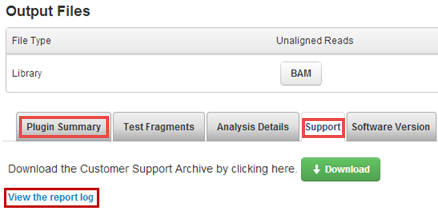
-
Click the
Support
tab.
-
Click the
View the report log
link.
- In the log file, search for tmap (lower case).
The following is an example TMAP command in the log file. In the log, the command appears as one long line and often is wrapped at the end of the line.
Aligning to reference genome in /results/referenceLibrary/tmap-f3/hg19
tmap mapall -n 24 -f /results/referenceLibrary/tmap-f3/hg19/hg19.fasta \
-r basecaller_results/recalibration/rawlib.basecaller.bam -v -Y -u \
--prefix-exclude 5 -o 2 stage1 map4 2>> \
basecaller_results/recalibration/rawlib/alignmentQC_out.txt > \
basecaller_results/recalibration/rawlib/samplelib.bam
 Torrent Browser User Interface Guide
Torrent Browser User Interface Guide
 The Login Page
The Login Page
 The Plan Tab
The Plan Tab
 Templates
Templates
 Planned Runs
Planned Runs
 Plan by Sample Set
Plan by Sample Set
 Create Samples and a Sample Set
Create Samples and a Sample Set
 Sample Attributes
Sample Attributes
 Template and Planned Run Wizard
Template and Planned Run Wizard
 Create Multiple Run Plans
Create Multiple Run Plans
 Create a Template with Ion AmpliSeq.com Import
Create a Template with Ion AmpliSeq.com Import
 The Monitor Tab
The Monitor Tab
 The Data Tab
The Data Tab
 Completed Runs and Reports Tab
Completed Runs and Reports Tab
 Work with Completed Runs
Work with Completed Runs
 Reanalyze a Completed Run
Reanalyze a Completed Run
 BaseCaller Parameters
BaseCaller Parameters
 TMAP Parameters
TMAP Parameters
 The Projects Listing Page
The Projects Listing Page
 Project Result Sets Page
Project Result Sets Page
 Compare Multiple Run Reports
Compare Multiple Run Reports
 CSV Metrics File Format
CSV Metrics File Format

