Torrent Browser User Interface Guide
Torrent Suite Software space on Ion Community
Wizard IonReporter Chevron
The IonReporter chevron is the first page in the Torrent Browser run template wizard. When you select IonReporter in this chevron, features related to Ion Reporter Software appear in the other wizard chevrons.
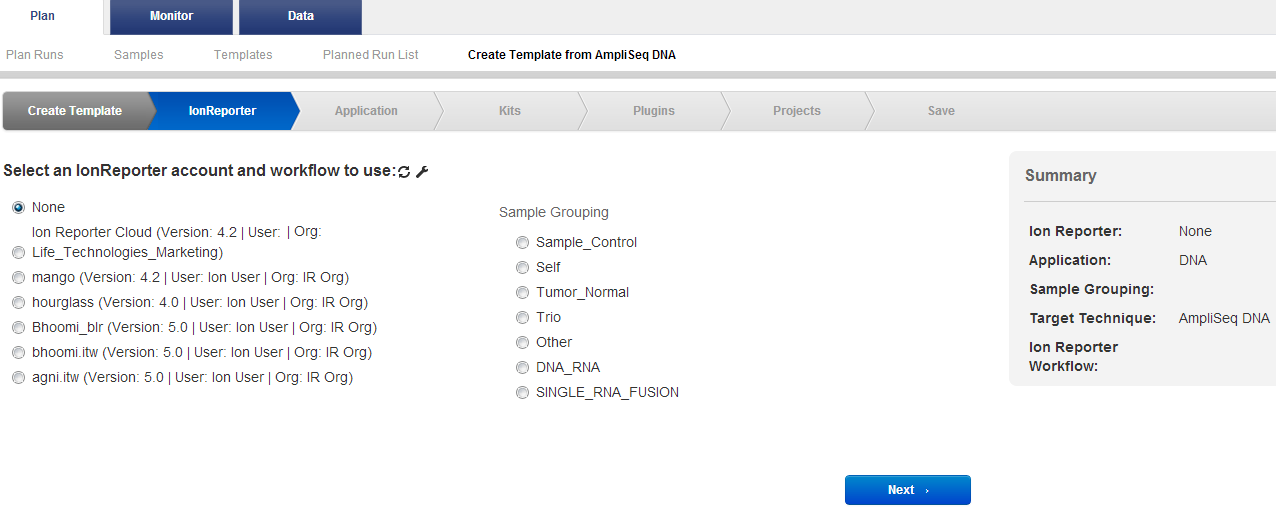
These selections and this chevron are only for Ion Reporter Software users. See Set an Analysis Template to Transfer to Ion Reporter Software for more information.
The default selection
If an IonReporterUploader plugin account is set as the default account, then those credentials are selected automatically in this chevron. You can change the selection in the wizard.
See Configure Your IonReporterUploader Plugin Access Credentials to configure the IonReporterUploader plugin or to set the default credentials.
When the IonReporterUploader is not enabled or not configured
When the Uploader plugin is either not enabled or not configured, the following areas are empty in the wizard's IonReporter chevron:
- The authentication credentials list
- The sample Grouping list
- The Ion Reporter Software workflow menu
To enable integration with Ion Reporter Software, click the Torrent Browser's admin gear menu Plugins selection, and click the Configure option for the IonReporterUploader plugin.
Wizard pages:
 Torrent Browser User Interface Guide
Torrent Browser User Interface Guide
 The Login Page
The Login Page
 The Plan Tab
The Plan Tab
 Templates
Templates
 Planned Runs
Planned Runs
 Plan by Sample Set
Plan by Sample Set
 Create Samples and a Sample Set
Create Samples and a Sample Set
 Sample Attributes
Sample Attributes
 Template and Planned Run Wizard
Template and Planned Run Wizard
 Create Multiple Run Plans
Create Multiple Run Plans
 Create a Template with Ion AmpliSeq.com Import
Create a Template with Ion AmpliSeq.com Import
 The Monitor Tab
The Monitor Tab
 The Data Tab
The Data Tab
 Completed Runs and Reports Tab
Completed Runs and Reports Tab
 Work with Completed Runs
Work with Completed Runs
 Reanalyze a Completed Run
Reanalyze a Completed Run
 BaseCaller Parameters
BaseCaller Parameters
 TMAP Parameters
TMAP Parameters
 The Projects Listing Page
The Projects Listing Page
 Project Result Sets Page
Project Result Sets Page
 Compare Multiple Run Reports
Compare Multiple Run Reports
 CSV Metrics File Format
CSV Metrics File Format

